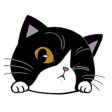Yoink
Simplifies drag and drop between Spaces and fullscreen apps.
Follow this appDeveloper: Matthias Gansrigler
Yoink overview
Yoink helps by making drag-and-drop between Spaces or full-screen apps easier.
Every time you start dragging a file, Yoink fades in a tiny window on the left edge of your screen so you can drag files to it. This frees up your mouse so you can comfortably navigate to the destination of the drop and resume the drag from Yoink's window.
For updates and news, please follow @eternalstorms on twitter!
What’s new in version 3.6.89
Updated on Nov 10 2023
- Fixes a crash that could occur when repeatedly trying to access the Clipboard History menu
Information
App requirements
- Intel 64
- Apple Silicon
- OS X 10.12 or later
Try our new feature and write a detailed review about Yoink. All reviews will be posted soon.
(0 Reviews of )
There are no reviews yet
Comments
User Ratings
Nov 10 2023
Version: 3.6.84
The current version at the Mac App Store is 3.6.89
Oct 21 2019
Version: 3.5.7
A wonderful tool!! To bad it is not a part of the Mac OS.
Apr 28 2019
Version: 3.5.3
Version 3.5.4 is the current version at both the Mac App Store and the Developer's website.
Dec 25 2017
Version: 3.4
I've tried a bunch of these "file shelf" apps, but Yoink is the best. I didn't think I'd want the "jump to cursor" approach, but it's how I use Yoink now (even if it does get in the way at times).
Yoink is a bit more flexible as far as how files are treated on the shelves than the other apps. That gave it the edge.
Part of my macOS EDC.
Mar 1 2016
Version: 3.1
Super inexpensive for the amount of time and effort it saves. Very easy to use. Excellent for grabbing a file from a disk on a shared network and then holding it until you need to paste it into an email or DTP application. Handles multiple files with ease. And stays completely out of the way until you need it. Grab a file, start dragging, and the holding box pops up right where your drag is, and then scoots to the screen margin until you need the file. You can also hold the option key as you drag and Yoink will place a copy of the file instead of moving the original. Does one thing but does it really really well.
Jan 26 2016
Version: 3.1
Before this app, my desktop was cluttered with files dragged and dropped; the desktop only served as a go-betweeen for transferring files. Some were placed in the wrong directory, others were mistakenly deleted; but the final result was the same: they were lost. Yoink has liberated me from the headache of it all. Simply put, Yoink is the reliable tool you install and its always there when you need it: popping up from the edge of the screen right when you are dragging a file and disappearing when the task is done. Its a no frills kind of app, natively mac with a beautiful aesthetic. And the developer, Matthias Gansrigler, is always available for support and feedback. In all, a wonderful app.
Oct 28 2015
Version: 3.1
This is one of those apps that I thought I would have no need for. I was perfectly happy dragging files and screenshots between apps and desktops/spaces, especially as I have a hot corner set to activate Mission Control, so I could activate it while dragging things. But then I upgraded to El Capitan, and I don't know what Apple has done, but dragging things between desktops is erratic. So I decided to give Yoink a whirl, and by the end of the two week demo, I was hooked. So much so that I bought Yoink at full price rather than wait for it to go on sale as it does occasionally.. Cottser's review below was really helpful in deciding between Yoink and similar apps, and I won't rehash what he's said. All I can say is that after a month or so of using Yoink, I can't live without it.
Jun 22 2015
Version: 3.0.5
Warning: A bit on the long side but I have a lot to share and useful tips for getting the most out of Yoink.
I tried Dropshelf, DragonDrop, and Yoink (they all have non-MAS trials by the way). Yoink won and I use it every day. Here's why:
- Support for dragging in multiple items, either all together or from multiple sources (somewhat hidden feature: you can even combine multiple independent items of the same type to drag out with option + double click).
- The support for dragging in multiple items doesn't mean you *have to* combine multiple items which turns out to be pretty important. So you can drag in three separate items and then drag them out one by one if that's what your workflow demands. You can also drag in three files and split them out into three independent items to drag out. The other utilities either don't support multiple items or only support one stack of items, or don't allow combining and pulling things apart in the way Yoink does.
- Not tied to a particular method of dragging, screen edge dragging isn't always great for multiple monitors. You can even trigger Yoink's window with a keyboard shortcut.
- Stable and well-maintained.
One of things I value most is that Yoink allows me to fluidly do things that would otherwise be awkward or require many more steps. For example, if I want to send a file from an SFTP server to a colleague on Slack (chat service), I can drag the file from Transmit to Yoink. The file will be downloaded to Yoink's temporary storage, and the icon in Yoink will be semi-transparent until the file is fully downloaded. Once downloaded I can drag the file into Slack and carry on with my day. I don't have to open Finder, I don't have to remember to delete the file later, it's fantastic.
Yoink has the quality of many of my favourite apps (and things in life). It seems simple at first but it has a lot of depth and staying power.
Given all the power Yoink has, it was the clear choice for me and has become a key part of my workflow. Download the trial and see for yourself.
I tried Dropshelf, DragonDrop, and Yoink (they all have non-MAS trials by the way). Yoink won and I use it every day. Here's why:
- Support for dragging in multiple items, either all together or from multiple sources (somewhat hidden feature: you can even combine multiple independent items of the same type to drag out with option + double click).
- The support for dragging in multiple items doesn't mean you *have to* combine multiple items which turns out to be pretty important. So you can drag in three separate items and then drag them out one by one if that's what your workflow demands. You can also drag in three files and split them out into three independent items to drag out. The other utilities either don't support multiple items or only support one stack of items, or don't allow combining and pulling things apart in the way Yoink does.
- Not tied to a particular method of dragging, screen edge dragging isn't always great for multiple monitors. You can even trigger Yoink's window with a keyboard shortcut.
- Stable and well-maintained.
One of things I value most is that Yoink allows me to fluidly do things that would otherwise be awkward or require many more steps. For example, if I want to send a file from an SFTP server to a colleague on Slack (chat service), I can drag the file from Transmit to Yoink. The file will be downloaded to Yoink's temporary storage, and the icon in Yoink will be semi-transparent until the file is fully downloaded. Once downloaded I can drag the file into Slack and carry on with my day. I don't have to open Finder, I don't have to remember to delete the file later, it's fantastic.
Yoink has the quality of many of my favourite apps (and things in life). It seems simple at first but it has a lot of depth and staying power.
Given all the power Yoink has, it was the clear choice for me and has become a key part of my workflow. Download the trial and see for yourself.
Feb 27 2015
Version: 3.0.5
I found this fabulous application by chance. It's so good and useful that I hope this chance would accompany me all through my life! Fariborz AMIRSHAHI - Verona (Italy)
Jan 7 2015
Version: 3.0.2
This is , perhaps, the the best app available for easing my desktop file organization. I don't know how I got along without it.
Nov 19 2014
Version: 3.0
This app is very cool. Rather than using it to free my mouse I use it to keep a bunch of files (eg 10 images - Yoink keeps them as one icon) that I'll be dragging into different apps, or the same app, over a period of a time (just click the lock button). This way I don't have to keep browsing for the same files over and over. Then you can drag the result back into Yoink and double click to open it without having to save it to a temporary folder first. It saves so much time and frustration. For $2 how can you go wrong?
Dec 29 2013
Version: 2.5
... according to the Mac App Store, Yoink v2.5 was released on November 4, 2013 :-p
Similar apps
Gladys
Drag and Drop assistant for Mac.
Is this app is similar to Gladys? Vote to improve the quality of this list.
Vote results
6
Upvotes
5
Total score
-1
Downvotes
Dropzone
Open, transfer, and install files by drag-and-drop.
Is this app is similar to Dropzone? Vote to improve the quality of this list.
Vote results
6
Upvotes
3
Total score
-3
Downvotes
Dropover
Drag and Drop enhancement utility.
Is this app is similar to Dropover? Vote to improve the quality of this list.
Vote results
2
Upvotes
2
Total score
0
Downvotes
Dropshelf
Makes dragging and dropping easier.
Is this app is similar to Dropshelf? Vote to improve the quality of this list.
Vote results
4
Upvotes
1
Total score
-3
Downvotes
Unclutter
Files, Notes & Clipboard Manager.
Is this app is similar to Unclutter? Vote to improve the quality of this list.
Vote results
3
Upvotes
0
Total score
-3
Downvotes
New and Recently Updated