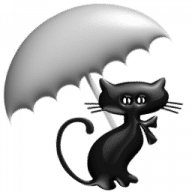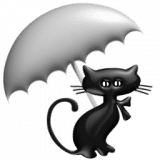WeatherCat overview
WeatherCat is weather station software for Mac computers. WeatherCat is designed to work with hardware-based weather stations; as of this time, the following stations are supported:
- Davis Vantage, Vue, Envoy, Monitor and Wizard stations. WeatherCat also supports the WeatherLinkIP data-logger.
- La Crosse WS23xx range of stations.
- Oregon Scientific WMR 88, 928/968 and WMR200 stations.
- Fine Offset WH1080/2080/3080 stations
- WeatherHawk stations equipped with an IP server module.
- Instromet Metplus stations
- Netatmo stations
As data is gathered and stored in its database, WeatherCat allows you to view weather statistics such as the lowest temperature, or the highest wind speed over any time period stored in the database. In addition, WeatherCat can generate and upload simple Web pages which offer quick 'canned' solution to get your weather data on-line as quickly as possible, as well as template-driven 'custom' Web pages that can contain current conditions, graphs, gauges, statistics, webcam images, and time-lapse movies; these Web pages can be uploaded to your server by WeatherCat for display via a Web browser anywhere in the world. A live list of all possible 'tags' that can be used in your templates is available here.
WeatherCat can also send your weather data to the Weather Underground (Wunderground), the Citizens Weather Observer Program (C.W.O.P.), the Met-Office WOW program, PWSWeather, WeatherBug, OpenWeatherMap and WeatherCloud. In addition is provides close to real time Custom C.G.I. upload to a web-server for your own web-based applications along with the ability to send your data to a MySQL database opening up a world of applications in charting and analysis.
What’s new in version 3.2.0
Updated on Jul 04 2023
- Added initial WeatherLinkLive support.
- Custom text windows, Twitter, Banner generator, video preview and basic gauges windows will no longer appear in the Windows menu when they shouldn’t.
- Added a 3 second webcam capture period, previous minimum was 5 seconds.
- Admin emails are now defaulted to on for fresh installs
- Fixed a bug whereby numbers between -1 and 1 would always be displayed as 1 in the summary report to the log window as each sample is taken.
- Added initial macOS notifications support – startup, shutdown and custom alerts are sent to the notification system. Note that the alert text will be truncated by the notification system and you can turn off and change the style of the alerts via the Notifications System Preferences. Notifications can be switched off and on from WeatherCat’s preferences (Advanced pane)
- Minimum period for WeatherCloud is now 1 minute (down from 10).
- Temperatures in annual weather record emails are now reported to 1 decimal point, previously was 2.
- Temperatures in all-time weather record emails are now reported to 1 decimal point, previously was 2.
- Now built with Xcode 14, no change in earliest OS we can run on (10.9 or later).
- Twitter – temperatures are now displayed to 1 decimal place, previously it was an integer.
- If all station data is deleted, we now also delete the rain and snow edit data (Preferences->Location/Colours->Delete Data).
- Fixed an issue with inconsistent AM/PM designators across the interface.
- Fixed a small leak in the Log window.
- Update to German localisation courtesy of Reinhard.
Information
App requirements
- Intel 64
- OS X 10.9 or later
- Supported weather station hardware
- Optional web-cam
(0 Reviews of )
Comments
User Ratings