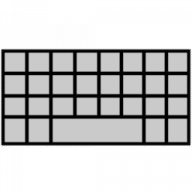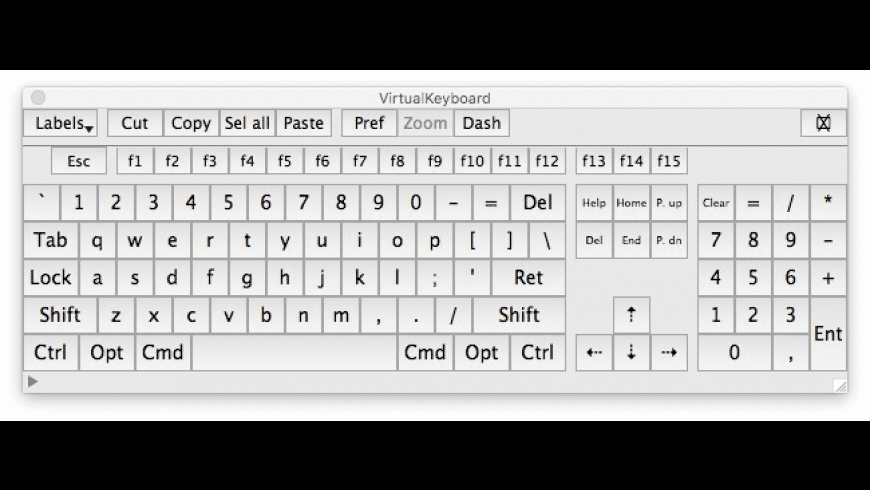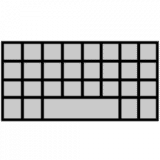VirtualKeyboard overview
VirtualKeyboard is an on-screen keyboard that offers point-and-click typing using pointing devices such as a head pointer, mouse, graphic tablet, trackball, etc. This program is designed primarily for disabled persons, but it can be used also to teach children to write, to prepare kiosk environments, etc.
To use VirtualKeyboard simply click on the keys of the on-screen keyboard and each keypress will be sent to the active application. It works seamlessly with all standard Mac applications, allowing you to type virtually anywhere a hardware keyboard can be used. As with a real keyboard, to get uppercase characters if you click Shift first, or to type in all-uppercase, click Lock. Similarly, it handles Command-key combinations, dead-keys, and modifier key-click combinations.
What’s new in version 3.9.5.3.0
Updated on Nov 05 2014
- Adds support for OS X 10.10 Yosemite;
- Adds compatibility to Unicode layout;
- Fixes a bug of "Text to Speech" feature;
- Fixes some bugs of the numeric keypad;
- Other minor fixes and enhancements.
Information
App requirements
- Intel 32
- Mac OS X 10.7 or later
(0 Reviews of )
Comments
User Ratings