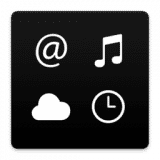VelaClock Deluxe overview
VelaClock Deluxe is a world clock widget with a highly configurable user interface. Users can quickly display the time of sunrise, sunset, or twilight, duration of daylight, moonrise, moonset, phase of moon, time zone information and more.
VelaClock Deluxe has all the features of the standard version, plus:
- Add user-defined places: defining and adding places allows cities that are not already built into VelaClock to be included. Any latitude and longitude will work; a GPS can be used to enter your current location. This feature provides accurate times for sunrise, sunset, twilight, moonrise and moonset for any location one enters.
- Change the current date: changing the current date provides the ability to view information for any day in the past or future (from 1932 to 2020). Daylight Saving Time rules are up-to-date and historically accurate. This feature allows one to determine sunrise, sunset and twilight times for days in the past or future. Additionally, one can determine moonrise and moonset times as well as phase for any day. This is great for photography and outdoor activities.
The interface of VelaClock can easily be configured to use a minimum amount of screen space or if the user wishes, more detailed information about the currently selected city can be displayed. The top pane of VelaClock displays a list of cities and corresponding local times. Multiple lower panes can be opened to display more information and take up more screen space (each pane has a full and a minimized version):
- A light level bar that gives the user a picture of the 24 hours of natural light (bright daylight, three kinds of twilight and night) for the current day. A thin white bar indicates when the moon is visible. Daylight duration and the change in minutes of daylight from the previous day are also displayed.
- Specific times for sunrise, sunset, moonrise and moonset. Begin/end times for civil twilight, nautical twilight, and astronomical twilight can also be displayed.
- An image of the moon as seen in the sky above the currently selected city. This image accurately depicts the angle of the moon's crescent. Because this angle can change dramatically within the span of an hour, it is updated once a minute, as is the moon's phase. This view also contains the name of the current phase, as well as local times for the next and previous phase events (new, quarter, full).
- An analog clock and detailed time zone information, including full time zone name and the number of hours the selected city is ahead or behind the user's current time zone (as set in System Preferences). The current season name (winter, etc.) is also displayed.
- A Change Date pane that provides the ability to view information (sunrise time, etc.) for any day in the past or future (from 1932 to 2020).
No Internet connection is required. VelaClock is a unique widget in that it is completely self-contained. Many widgets are lightweight front-ends to Web services; such widgets require an Internet connection. By contrast, VelaClock is designed to function without an Internet connection, and so is particularly useful for laptop users away from their home or office. Astronomical calculations are performed by an internal code module.
What’s new in version 2.3.0
Updated on Aug 11 2017
- Release notes were unavailable when this listing was updated
Information
App requirements
- Intel 32
- PPC 32
- Mac OS X 10.4.11 or later
(0 Reviews of )
Comments
User Ratings