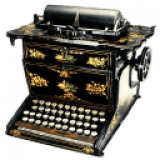Typewriter Keyboard
Make your keyboard play typewriter sounds or any other sounds.
$20.00
One-Time Purchase
Typewriter Keyboard overview
Typewriter Keyboard will play typewriter sounds or any other sounds when you press the keys of your keyboard.
- Typewriter Keyboard allows you to make your keyboard play typewriter sounds or any other sounds.
- It plays typewriter sounds when you press your keyboard keys.
- You can replace the typewriter sounds by any of your own sounds.
- A free and growing library of new sounds is available.
- You can adjust the sound volume.
- You can activate or mute it with the global hot key combination Control-Alt-Command-T.
- It appears in the right side of the menu bar.
- It doesn't need any installation which makes it very easy to use.
- It is available in Dutch, English, French, German, Greek, Hungarian, Italian, Japanese, Korean, Norwegian, Polish, Portuguese, Russian, Spanish, Swedish, Traditional Chinese, and many other languages.
What’s new in version 10.1
Updated on Oct 21 2021
Version 10.1:
- A bug when selecting a sound file has been corrected.
- A bug when assigning a sound to the space bar or the return key has been corrected.
Information
License
Shareware
Size
10.7 MB
Downloads
27046
App requirements
- Intel 64
- OS X 10.10 or later
Try our new feature and write a detailed review about Typewriter Keyboard. All reviews will be posted soon.
(0 Reviews of )
There are no reviews yet
Comments
User Ratings
May 30 2018
Version: 8.1
Old thieves never die; they just come back to rob you again.
EVERY AplhaOmega product is poorly written, overpriced, and available elsewhere with more and better functionality and for free...often within the OS, itself.
Buyer beware!
Nov 21 2016
Version: 8.0
They're baaack; hold on to your wallet!
AlphaOmega is a bunch of thieves who charge excessive prices for poor functionality that's usually available elsewhere...better and for less.
Jan 3 2013
Version: 5.1-2147483648d-2147483648
Hmm, the cost aside, there are a couple of other functionality issues with this -- at least in OS 10.6.8.
Upon opening, a little preference window opens, which allows one to modify things; however this is the only way to communicate with the program; although an icon appears in the right menu bar, clicking it does nothing. Nor does the application show up in the dock. The only way I found to quit it is to open Activity Monitor and kill the process there; it does not show up as an application in the force quit menu.
The developer's site does provide a documentation page; however, it is not terribly illuminating. For instance, it says you can add sounds to different keys, but it doesn't say what format such sound files need to be in.
But hey, the typewriting key sounds are good and sync well with keystrokes, i.e. there's no delay, so it puts out as promised in this respect, and that is what primarily matters.
Nov 9 2009
Version: 5.0
Yep, Typewriter Keyboard is 15Euros....that's 22 Dollars and change US, currently. Absurdly overpriced. A far more reasonably priced alternative is 'Keyclick'; it's five dollars now.
Works quite well, too.
All Alpha Omega's software are 15 Euros including a Startup Chime Stopper when there are 'Startup Sound.Pref Pane' and 'Psst', both FREE...FREE...FREE. And they work just fine.
Aug 23 2007
Version: 3.9
I gave this thing a try and I said its OK, even kind of fun for awhile. Then it started to anoy me after awhile, so I turned it off and kinda forgot about it. Well I recently came across it again and I said to myself I'll give it a whirl, so I went to the developers sight to see how much it cost. Well this guy must be kidding! 20.00 dollars for this, sheez louis! Made me think how much I appreciate developers that give their time and know how, to give us (the mac community ) those real gems for free ( or donnations )!
May 30 2007
Version: 3.6
Yeah, €15(about $20, currently) for this is HORRIBLY overpriced(I think ALL this developer's software is horribly overpriced).....but "Keyclick" works beautifully and is only $2.50.
Feb 26 2007
Version: 3.4
Keyclick: $2.50; 0.30% CPU while in use.
Typewriter Keyboard: €15 (about $18); 8.20% CPU when IDLE!
'nuff said.
Feb 20 2007
Version: 3.4
Also check Keyclick: http://www.macupdate.com/info.php/id/24053
Keyclick does the same, except for letting you choose custom sounds from the interface (although you can do it manually via 'Show Package Contents' in Keyclick's prefpane and replacing the sounds within).
15 euros for Typewriter Keyboard...
...$2.50 for Keyclick (that'd be approx. 1.90 euro)
The rest is your choice.
Feb 15 2007
Version: 3.2
Works well, but too pricey for a one trick pony. About $10 is fair for something like this.
Jan 24 2007
Version: 2.10
I downloaded this program and then saw in the comments that Mac has a similar option pre-installed by turning on certain things in the Sound/Universal Access system preferences.
I decided to try this program anyway, after using the Apple solution for a day.
Typewriter Keyboard is remarkably better... first because you don't have to live with a slow keystroke repeat, which honestly drove me crazy. And second because you can turn off sounds for certain keys (like shift, command, ctrl, option, esc...) and you can play different sounds for different keys (like delete, space, enter). It really is a completely different kind of solution than the Apple one (and much preferred if you ask me).
So, since it's free to tryout, I would definitely give both solutions a go. You might be annoyed by typing sounds on a keyboard and it's not worth the $15 bucks (honestly I'm not sure after only two days if I'll purchase the program), but to say you get the same experience from both solutions is a falsity.
Dec 13 2004
Version: 2.7
I have been searching for an app like this for a year or more. Aural feedback when a key makes contact allows me to type faster. Unfortunately, the one that comes with the Mac OS slows everything down and is not practical for speed typing. TK 2.7 has its own problems. First, although you can change the sounds for each key, there appears to be no way to SAVE the sound key mappings so that they autoload next time you start the programs. Second, I agree that $15 is absurd. There are a bazillion tiny interface improvements, such as this one, and at $15 each we will soon spend double the cost of the OS.
My solution? Spend $80 for a keyboard with both tactile and aural feedback. We'll see how it works.
Oct 20 2004
Version: 2.7
the typewriter sound as you press keys is built into panther. got his hint from macosxhints and it works great...
"In System Preferences, click Sound and turn on "Play user interface sound effects." Then switch to the Universal Access pane.
In the Keyboard tab, turn on Slow Keys, and move its Acceptance delay slider all the way to the right (Short). Confirm that "Use key click sounds" is turned on. Click Show All to activate the changes.
Now start typing and enjoy this sonic blast from the past. (Much to your chagrin, there's enough of a delay to drive you crazy, if you're a reasonably fast typist.)"- from mac osxhints website.
Jul 8 2004
Version: 2.6
Built on the back of the famous TappyType.
Slicker interface. But unlike TT - which
was freeware - you can't apply TK to certain applications only without repeatedly opening and closing it. Seems to me that this is overpriced. Nice icon, though.
Jun 23 2004
Version: 2.4
While it may or may not be a bit overpriced, it was worth it to me, and I gladly paid the fee.
I don't miss the mechanical issues of a typewriter, but the sounds are part of the writing process for me and it's great to hear the clack and ding once again. It's perfect on my iBook.
Thanks for the fun.
Jun 15 2004
Version: 2.3
yes, i have it active via the universal access pane..
i hear the sounds as i am typing this ... it is cool ..
this software is a waste of money...
just do it as the previous post said ....
it works fine and it is built-in ... :)
some developers just do not think ..... !! strange ...
Jun 14 2004
Version: 2.3
does what it says it will do, and does it well. An excellent program -- though I do wish the shareware price was a little less expensive (I can pay $5 for this, but $15 is a bit too much.)
May 9 2004
Version: 2.1
Suche Typewriter Keyboard Programm für mac os 9.1
wo finde ich??
Franz
Mar 1 2004
Version: 2.1
Maybe cybergobber should actually try it before commenting? I rather like this and it actually increases my typing speed quite dramatically - go on, give it a go.
Jun 11 2003
Version: 1.0
Um, can't the same thing be done in the Universal Access System Preference pane? On the Keyboard tab, there's a thing called Slow Keys with an option to use click key sounds. If you set the acceptance delay to short, and key repeat and repeat delay (in Keyboard Sys Prefs) to fast/short respectively, it kind of sounds like a typewriter typing. Granted I haven't downloaded this yet, but it seems unnecessary as a similar feature is part of the OS.
$20.00
One-Time Purchase
Similar apps
Keyclick
Provides audio feedback for every keystroke (beta).
Is this app is similar to Keyclick? Vote to improve the quality of this list.
Vote results
0
Upvotes
4
Total score
0
Downvotes
KeyUp
Beautiful on-screen keyboard with sounds (beta).
Is this app is similar to KeyUp? Vote to improve the quality of this list.
Vote results
0
Upvotes
1
Total score
0
Downvotes
Klack
Satisfying sound with every keystroke.
Is this app is similar to Klack? Vote to improve the quality of this list.
Vote results
1
Upvotes
1
Total score
0
Downvotes