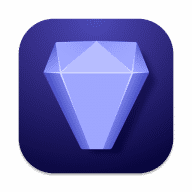
Topaz Photo AI
Enhance image quality and resolution of your photo.
Topaz Photo AI overview
Topaz Photo AI helps you Sharpen, remove noise, and increase the resolution of your photos with tomorrow's technology.
Maximize the potential of your photos.
Magically enhance image quality and resolution based on a deep understanding of the contents of your photo.
Enhance Quality
Maximize the visual quality of your images with best-in-the-world noise and blur reduction. Particularly useful in difficult settings with fast-moving subjects, low light, or atypical environments.
Crisp, clear, and noise-free.
It’s a magical feeling to see noise evaporate while sharp detail remains. Topaz Photo AI understands the contents of your image and accurately determines the difference between image detail and noise.
Tack-sharp subjects.
Unlike traditional sharpening, Topaz Photo AI’s Sharpen module naturally reverses root causes of blurriness (camera shake, motion blur, missed focus) to create more natural results. In the absence of blur, sharpness remains – crisp, clear detail that’s free of edge haloes or other artifacts.
Increase Resolution
Join hundreds of thousands of photographers and designers who use Topaz technology to generate real image detail for better printing, cropping, restoration, and more.
Magically add real detail.
Topaz Photo AI "remembers" real detail from millions of similar images, then fills in missing pixels based on that understanding. (It's like how you can picture a friend's face without being physically in front of them.) Add real image resolution to your photos for tighter crops or better prints.
Recover faces naturally.
Introduced in 2023, the breakthrough Face Recovery AI offers remarkable detail enhancement for low-resolution or blurry faces.
Intelligently improve lighting.
It’s a magical feeling to see noise evaporate while sharp detail remains. Topaz Photo AI understands the contents of your image and accurately determines the difference between image detail and noise.
Improve efficiency with Autopilot
Specify adjustments based on detected image attributes like subject, faces, noise, and blur levels. Autopilot allows you to mold Photo AI to your workflow and unique photographic style.
Easy workflow
Topaz Photo AI works directly on your Mac or PC. Use the standalone to batch process thousands of images in sequence, or use it as a Photoshop plugin for tight workflow integration. We’ve also partnered with major hardware manufacturers like Nvidia, AMD, and Intel to make Photo AI run as fast as possible for your computer.
What’s new in version 3.0.2
Updated on May 13 2024
- LrC will now export DNGs when processing RAWs without “Adjust Lighting” or “Balance Color”
- Fixed a memory leak caused by large exports of RAW images
- Fixed “Add to collections” feature for LrC sometimes not working on Mac
- Fixed autopilot not applying to batch exports in some scenarios
- Fixed PS Automate plugin not saving changes back to PS on some devices
- Fixed PS Automate plugin looping when cancelling an export
- Fixed the upscaling model selector not showing full names of models
- Fixed images sometimes being skipped during export
- Fixed switching images causing the wrong filters to be processed
- Fixed RAW Denoise being added to invalid RAW images
- Fixed context menu sometimes not opening
- Fixed the shortcuts in preferences being horizontally draggable
- Fixed invalid state when removing all enhancements on RAW images
- Fixed incorrect font rendering on machines without the Inter font
- Added support for window snapping on Windows
- Adjusted PS dialogs on Mac and Windows
- Updated Lensfun
Information
App requirements
- Intel 64
- Apple Silicon
- macOS 11 or later
What customer like
What needs improvements
(0 Reviews of )
Comments
User Ratings

























