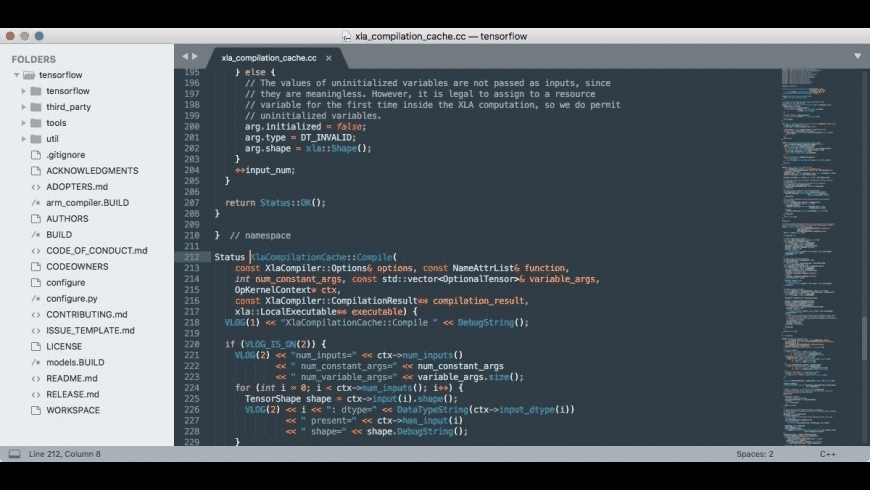Sublime Text
Sophisticated text editor for code, markup, and prose.
Sublime Text overview
Sublime Text is a sophisticated text editor for code, markup, and prose. You'll love the slick user interface, extraordinary features, and amazing performance.
Features
- Goto Anything. Use Goto Anything to open files with only a few keystrokes, and instantly jump to symbols, lines, or words. Triggered with ⌘P, it is possible to:
- Type part of a file name to open it
- Type @ to jump to symbols, # to search within the file, and : to go to a line number
- Multiple Selections. Make ten changes at the same time, not one change ten times. Multiple selections allow you to interactively change many lines at once, rename variables with ease, and manipulate files faster than ever. Try pressing ⇧⌘L to split the selection into lines and ⌘D to select the next occurrence of the selected word. To make multiple selections with the mouse, take a look at the Column Selection documentation.
- Command Palette. The Command Palette holds infrequently used functionality, like sorting, changing the syntax, and changing the indentation settings. With just a few keystrokes, you can search for what you want, without ever having to navigate through the menus or remember obscure key bindings. Show the Command Palette with ⌘⇧P.
- Distraction-Free Mode. When you need to focus, Distraction-Free Mode is there to help you out. Distraction-Free Mode is full-screen, chrome-free editing, with nothing but your text in the center of the screen. You can incrementally show elements of the UI, such as tabs and the find panel, as you need them. You can enter Distraction Free Mode using the View/Enter Distraction Free Mode menu.
- Split Editing. Get the most out of your wide-screen monitor with split-editing support. Edit files side-by-side, or edit two locations in the one file. You can edit with as many rows and columns as you wish. Take advantage of multiple monitors by editing with multiple windows, and using multiple splits in each window. Take a look at the View/Layout menu for split-editing options. To open multiple views into the one file, use the File/New View into File menu item.
- Instant Project Switch. Projects in Sublime Text capture the full contents of the workspace, including modified and unsaved files. You can switch between projects in a manner similar to Goto Anything, and the switch is instant, with no save prompts. All your modifications will be restored next time the project is opened.
- Plugin API. Sublime Text has a powerful, Python-based plugin API. Along with the API, it comes with a built-in Python console to interactively experiment in real time.
- Customize Anything. Key bindings, menus, snippets, macros, completions and more - just about everything in Sublime Text is customizable with simple JSON files. This system gives you flexibility as settings can be specified on a per-file type and per-project basis.
- Cross-Platform. Sublime Text is available for OS X, Windows and Linux. One license is all you need to use Sublime Text on every computer you own, no matter what operating system it uses. Sublime Text uses a custom UI toolkit, optimized for speed and beauty, while taking advantage of native functionality on each platform.
What’s new in version 4169
Updated on Dec 06 2023
- Fixed a stack overflow when closing large amounts of files
- API: Fixed backwards compatibility breakage with Sheet.is_transient()
- API: Fixed a crash with Window.set_view_index
- Linux: Fixed a rare crash with the save dialog
- Windows: Fixed a rare crash related to cursor hiding
Information
App requirements
- Intel 64
- Mac OS X 10.7 or later
Try our new feature and write a detailed review about Sublime Text. All reviews will be posted soon.
(0 Reviews of )
There are no reviews yet
Comments
User Ratings
Apr 3 2019
Version: 3200
Sublime Text is no longer my primary code editor (I use Visual Studio Code), but it is still the best editor in terms of overall performance and capability. I keep around for some things even though I use VSC for day-to-day coding work. I hope the developer keep it up in case VSC goes south.
Mar 19 2019
Version: 3200
MU friends be aware that Down-link lead to Version 3176
actual updated is : https://download.sublimetext.com/Sublime%20Text%20Build%203200.dmg
Mar 18 2019
Version: 3176
Fast, stable, extremely customisable, huge online community, friendly & responsive developer - cannot ask for anything else.
Mar 2 2018
Version: 3143
Well, comments like "best editor" full stop are not really helping... :-p
Yes the interface is nice and it really seems to have optimum functions for easy coding, but I can't seem to find things I find incredibly powerful in BBEdit such as Find/Replace in multiple documents (open or not) or even in a folder, comparison between two versions to find the differences, etc.
May be it's there but I can't find it in the menus.
It's when you look at the prefs that you understand it's really dedicated to coders: when you want to modify a setting you have to copy it in a new pref document and change its value... Not for the average user, of course.
Despite its nice interface, I always come back to BBEdit to do the things I don't know how to do in Sublime. :-/
Sep 19 2017
Version: 3143
hands down the best editor in town, my everyday workhorse
Sep 19 2017
Version: 3143
I highly recommend Sublime Text 3 - it's especially good for programming. In addition to marking up the text, you can set key bindings, menus, macros, etc. Once you learn to use it properly it can really cut down on some repetitive tasks.
Also, Sublime Text 3 is technically shareware. However, you get the full app and can use it as long as you'd like without a license.
Also, Sublime Text 3 is technically shareware. However, you get the full app and can use it as long as you'd like without a license.
Apr 13 2017
Version: 3126
Incredibly flexible and fast, with a multitude of available plugins and add-ons that allow you to configure it to just about any use imaginable.
Apr 14 2016
Version: 3103
Arguably the best IDE and code editor out there today. Super fast searching (files, folders, projects, etc.), scriptable & open source, themeable. A very healthy support community, useful documentation (both official and unofficial), and TONS of plugins (most found at https://packagecontrol.io).
There are several competitors that very good, but Sublime Text takes the cake, IMHO.
Jan 29 2016
Version: 3098
To be clear version 3098 and 3099 are developer builds and should not be considered a stable beta.
Sep 11 2015
Version: 3095
Sublime Text has 3 versions:
Version 2 - stable release build.
Version 3 Beta build - technically beta but quite stable build of version 3 suitable for everyday use.
Version 3 Dev build - Latest, least stable builds. Not recommended for everyday use.
MacUpdate makes no mention of the difference between these versions. The one linked to here (build 3095) is from the dev channel, and probably the build you're least likely to want to use. The latest beta build of version 3 is build 3083.
Jul 14 2014
Version: 2.0.2
Best text editor, very fast and it can do what you want.
Mar 22 2014
Version: 2.0.2
This is a great editor to be sure, and right around the time I paid for it (December 2013) the developer went dark and hasn't been heard from since. The forums on his website are buzzing with people asking what's going on and quite a few people are now openly saying he's abandoned the product (although that's conjecture). Bummer.
Mar 4 2014
Version: 2.0.2
I've been using jEdit for years and have been wondering whether trying another editor was worth the time investment. Has anyone used/compared Sublime Text (or any other editor) with jEdit? If so, would you mind sharing your thoughts/opinions?
Thanks, I appreciate any insight anyone might offer.
Cheers.
Feb 5 2014
Version: 2.0.2
No nested folding + Can't handle files correctly
Blah,
this editor doesn't even have nested folding. Dozens of users have requested it for years now, but the Sublime team is known for NOT listening to its customers.
Also, it doesn't handle files correctly and sometimes even ERASES FILES for you. Big warning: Sublime does NOT honor the Mac file system fully, and refers to files by directory path. This sometimes leads to unintentional overwriting of original files(!!!) This is such a serious problem I can't believe the developers aren't fixing it. Instead they have chosen to patch this with annoying dialog boxes asking confusing and totally unnecessary questions.
Similar apps
CotEditor
Plain text editor.
Is this app is similar to CotEditor? Vote to improve the quality of this list.
Vote results
3
Upvotes
3
Total score
0
Downvotes
Syntra Small
Ultra-lightweight code editor.
Is this app is similar to Syntra Small? Vote to improve the quality of this list.
Vote results
0
Upvotes
1
Total score
0
Downvotes
Brackets
Open Source Web design and development.
Is this app is similar to Brackets? Vote to improve the quality of this list.
Vote results
0
Upvotes
1
Total score
0
Downvotes
PageSector
Text viewer with bookmark feature.
Is this app is similar to PageSector? Vote to improve the quality of this list.
Vote results
1
Upvotes
1
Total score
0
Downvotes
Visual Studio Code
Cross-platform code editor and debugger for web apps.
Is this app is similar to Visual Studio Code? Vote to improve the quality of this list.
Vote results
5
Upvotes
1
Total score
-4
Downvotes
New and Recently Updated