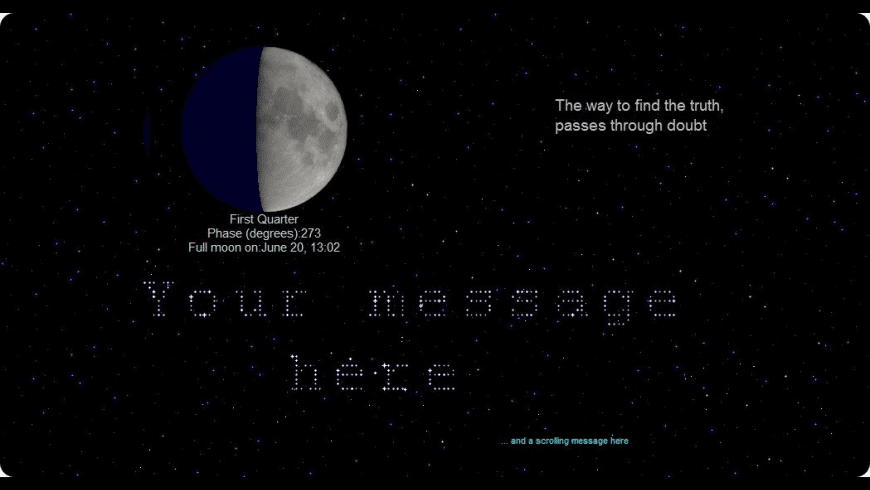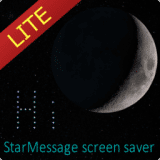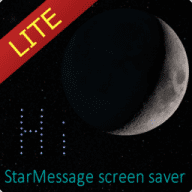
StarMessage Screen Saver
Screen saver shows the actual phase of the moon.
StarMessage Screen Saver overview
The StarMessage Screen Saver is a relaxing screen saver showing a realistic presentation of the night sky, with the moon in its actual phase.
Features
- Today's moon phase and information - See an image of the moon at its current moon phase, together with the name of the moon phase, the percentage of moon illuminated, and the recent or upcoming dates of full moons and new moons.
- Write messages with the stars of the night sky - No other screensaver can do this for you! The stars of the night sky will move around to write your messages. Will surely impress the recipient of the messages.
- Prevent your Mac from going to idle (sleep) mode - If your computer is left to complete a lengthy operation, like downloading a big file, the computer might automatically enter an inactivity state and disrupt your operation. Do you want to leave the screensaver running (without the monitor being switched off) so you can see the night sky before you go to sleep? Go to the "power" settings of the screensaver to keep your computer "awake" for the next two or eight hours.
- Compatible with multiple monitors.
The free version shows a "please buy me" message after 10 days, but continues to run normally.
What’s new in version 5.9.5
Updated on Dec 01 2020
Version 5.9.5:
- Support for ARM64 Apple Silicon M1.Internal improvements in the night sky background of the screensaver.
Information
License
Shareware
Size
9.3 MB
Developer’s website
https://www.starmessagesoftware.com/moonscreensaver/Downloads
3021
App requirements
- Intel 64
- OS X 10.9 or later
Try our new feature and write a detailed review about StarMessage Screen Saver. All reviews will be posted soon.
(0 Reviews of )
There are no reviews yet
Comments
User Ratings
Mar 11 2016
Version: 5.2.5
Version 5.2.5 and earlier - A rare bug:
When installing for the first time and selecting the screensaver in the system preferences, you must have internet connectivity.
If you do not have internet connectivity, the screen saver might stall when it closes down.
Then, you will need to Force-Quit the system preferences.
This affects only the first installation and first run; the screen saver operates fine without needing internet connectivity at all.
The bug does not affect the re-installation of newer versions over an existing one. It only happens during the first installation.
This rare bug will be investigated and fixed in the next version.
In the meantime, just make sure you are connected to the internet when you first install the screen saver and configure it for the first time.
Jan 25 2016
Version: 5.1.6
I have used this since version 5.0.0 and have personally not experienced any issues. It offers a unique screen saver and the price is certainly nothing to complain about.
Similar apps
Hyperspace
Screensaver displays a trip through a wormhole.
Is this app is similar to Hyperspace? Vote to improve the quality of this list.
Vote results
0
Upvotes
1
Total score
0
Downvotes
Word Clock
Typographic clock and interactive art work.
Is this app is similar to Word Clock? Vote to improve the quality of this list.
Vote results
0
Upvotes
1
Total score
0
Downvotes
MoonMenu
Adds current lunar phase moon to menubar.
Is this app is similar to MoonMenu? Vote to improve the quality of this list.
Vote results
1
Upvotes
0
Total score
-1
Downvotes
SleepLess
Prevent your Mac from going to sleep.
Is this app is similar to SleepLess? Vote to improve the quality of this list.
Vote results
0
Upvotes
0
Total score
0
Downvotes
Caffeine
Don't let your Mac fall asleep.
Is this app is similar to Caffeine? Vote to improve the quality of this list.
Vote results
0
Upvotes
0
Total score
0
Downvotes
New and Recently Updated