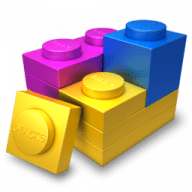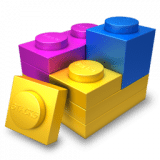Stacks overview
Stacks is a new way to create pages in RapidWeaver. It's a plugin designed to combine drag-and-drop simplicity with the power of fluid layout.
Features
- Fluid Layout: Stacks lets you build pages that flow text to the dimensions of a theme even if the theme has a variable width. You can build flowing columns, flexible rows, and tiles of images.
- Nesting Objects: Build columns within columns within rows within columns. Or group a stack of objects inside a box. Almost anything is possible with Stacks.
- Download More Stacks:There are hundreds of professionally designed free and low cost stacks ready for download. Easily add amazing content to your site.
- Live Image Editing: Resize, rotate, and style your images with an easy to use HUD and see the changes happen right in the layout.
- Pros Welcome: Because Stacks builds layout with relative positioning from a simple two-div structure, the HTML is clean and valid. Pros can use Stacks to prototype difficult layout and add their own HTML to the mix.
- Stacks API: You can build your own components for Stacks or even publish them for others to use. The Stacks API reference covers how to build and configure a stack and even build a custom UI for the Stacks HUD.
What’s new in version 4.2.2
Updated on Mar 02 2021
Version 4.2.2:
View older Stacks updates- Drag and drop operations broken in v4.2.2 should work as expected.
Information
App requirements
- Intel 64
- OS X 10.12 or later
- RapidWeaver 7 or later
Try our new feature and write a detailed review about Stacks. All reviews will be posted soon.
(0 Reviews of )
There are no reviews yet
Comments
User Ratings
Oct 31 2019
Version: 4.0.3
Stacks plugin (4) by YourHead for RapidWeaver (8) by RealMac Software is a game changer for the RapidWeaver community. Stacks makes it easy for developers to code Stacks – that makes it easy for users & designers – to focus on design & creativity rather than code.
It's made for Mac – offline – but with an option to build client cms sites – with third party Stacks.
Best, DeFligra
Mac'o'holic | Stack'oholic | Web'o'holic
Jan 26 2017
Version: 3.2.6
STACKS helps define the methodology OF Rapidweaver.
They are nearly mutually inseparable.
Made RW my choice over Wordpress!
Dropping several "frame types" onto a page canvas. These are containers for content & what makes RW work.
Like drawing perimeters around paragraphs & images in a word processor, so that you move it as its own object on the page.
You can nest frames inside of other frames to form what would be a group in a graphic program & slide them around together as well.
You can lock any of these frames down into position to avoid accidentally moving them.
They are nearly mutually inseparable.
Made RW my choice over Wordpress!
Dropping several "frame types" onto a page canvas. These are containers for content & what makes RW work.
Like drawing perimeters around paragraphs & images in a word processor, so that you move it as its own object on the page.
You can nest frames inside of other frames to form what would be a group in a graphic program & slide them around together as well.
You can lock any of these frames down into position to avoid accidentally moving them.
Oct 19 2016
Version: 3.2.4
As a long time RapidWeaver user (since RapidWeaver 3) the Stacks plugin by Yourhead Software created a whole new way of designing websites – from simple websites to full blown cart solutions – created on the Mac, published on the web.
With the Stacks plugin and 1000 of extensions developed for the RapidWeaver Stacks plugin you can build a website simply by dragging Stacks extensions to the RapidWeaver Stacks page.
If the Stacks plugin wasn't developed I'd have chosen another tool to create websites. But with the Stacks plugin – it's simply one of (if not the) best tools for building websites on the Mac!
Best | DeFligra | www.defligra.com
Mac'O'Holic | Stack'O'Holic | Web'O'Holic
Oct 15 2016
Version: 3.2.4
Must have when you are using RapidWeaver. Very flexible plugin making websites far more easier.
It does have a high price tag imo. Nevertheless very highly recommened
Apr 26 2015
Version: 2.6.11
To an extremely large extent t Stacks IS RapidWeaver. RW itself becomes simply a vehicle to deliver Stacks and the RW team would do well to recognise that fact and weld the two together - having said that however buying enough individual Stacks to give a decently productive program can run into the hundreds of $'s.
The 5 star rating is for Stacks not RapidWeaver 'carrier'.
Apr 26 2015
Version: 2.6.11
To an extremely large extent t Stacks IS RapidWeaver. RW itself becomes simply a vehicle to deliver Stacks and the RW team would do well to recognise that fact and weld the two together - having said that however buying enough individual Stacks to give a decently productive program can run into the hundreds of $'s.
The 5 star rating is for Stacks not RapidWeaver 'carrier'.
Nov 15 2014
Version: 2.6.8
Without Stacks, Rapidweaver is like a girly bike. With Stacks, Rapidweaver is a Super bike. :)
For if you did not get the messages: If you buy Rapidweaver you HAVE to buy Stacks too. It makes creating good website a breeze.
Sep 13 2014
Version: 2.6.3
Essential plugin for RapidWeaver. But maybe .. maybe it is included as default with RW6 ? Fingers crossed.
Jul 18 2014
Version: 2.6.1
Essential for Rapidweaver as it releases your designs to be very flexible. Costs of plugins can add up though. Turns Rapidweaver into a very capable tool.
Jul 16 2014
Version: 2.6.0
I think that, as soon as you've gained a fundamental introduction into the RapidWeaver interface and how the program works, you will want to get this add-on feature called "Stacks." Stacks does not replace RapidWeaver; Stacks enhances the native power of RapidWeaver. While RapidWeaver provides a wide variety of built-in page types, it limits you to laying out objects on its pages to the native RapidWeaver way. Also, RapidWeaver by itself cannot accomplish a lot of neat tricks that might require the skills of an experienced programmer.
Stacks solves those limitations by creating a special type of page in the Stacks format onto which you can drag other specially designed stacks by a myriad of third party developers, each one set to out-do the other by coming up with clever, useful features that extend the power of RapidWeaver by letting the program—through these individual stacks laid out upon a Stacks page—do things beyond it original conception. In other words, RapidWeaver is the big playground that you need to develop the website, while Stacks is the gateway foundation you need in order to bring other stacks designed to perform specific functions that extend the power of RapidWeaver way beyond its borders.
For example, there is no easy way to build tables in RapidWeaver, but there are a few stacks that do the job quite well. RapidWeaver can give you a photo gallery page that is quite adequate, but basic; there are stacks which do this much better, adding slide show features beyond what RW itself can do. With Stacks, you can create an outline, expand your menu options, add light boxes, lay out your pages easier and cleaner, and do a whole lot more than you can do with RapidWeaver alone.
First, get RapidWeaver, then get Stacks. Then browse the add-ons section at RealMac Software to see all you can do. Then get a grip on your credit card. While Stacks and most stacks and relatively inexpensive, you could get addicted to building up your collection once you see the power of using Stacks in your designs.
Aug 15 2012
Version: 2.1.3
Without this plugin, RapidWeaver would be pretty poor. But fortunately there is Stacks. Support is simply splendid. But be ready to spend good money for the miriad of particular stacks. With them you really can do everything
Dec 16 2011
Version: 2.0.0
Quantum Leap.. RapidWeaver without Stacks is like EggNog without eggs.. Previous version was quite good but a bit awkward.. This version is so much better integrated !! Excellent job as far as I've toyed with 2.0
Dec 14 2011
Version: 2.0.0
Is 2.0 a paid for upgrade? If so, how much? It would surely help to share that info when posting major version upgrades. No info on the developer's website either.
Dec 14 2011
Version: 2.0.0
Awesome update to the must-have-add-on for Rapidweaver! I have built over 30 websites with Rapidweaver, and every single one of them use Stacks. If you have Rapidweaver, you aren't even scratching the surface of what it can do without this.
Keep up the great work!
Sep 29 2011
Version: 1.4.4
STACKS is a phenomenal plugin for RapidWeaver. It improves the functionality and usefulness by several orders of magnitude.
Make sure you always get the most up-to-date build, as it will have been fine tuned for optimal performance.
If you're the sort of person who sometimes uses C4M and MSJ, I advise you just shell out the cash for this. It really worth the money.
Joe Workman makes some incredible Stacks - you have to check them out. Also be sure to buy Yourhead's "simple" stacks as they rock.
Stacks does have some niggles, but I know that Isiah is always innovating, always improving.
Similar apps
Sandvox
Easily build eye-catching Web sites.
Is this app is similar to Sandvox? Vote to improve the quality of this list.
Vote results
0
Upvotes
1
Total score
0
Downvotes
Blocs
Visual web-design tool.
Is this app is similar to Blocs? Vote to improve the quality of this list.
Vote results
1
Upvotes
1
Total score
0
Downvotes
TOWeb
Template-based website creation software.
Is this app is similar to TOWeb? Vote to improve the quality of this list.
Vote results
0
Upvotes
1
Total score
0
Downvotes
RapidWeaver
Create template-based websites rapidly.
Is this app is similar to RapidWeaver? Vote to improve the quality of this list.
Vote results
1
Upvotes
0
Total score
-1
Downvotes
Blocks
RapidWeaver plug-in; divide Web content into blocks.
Is this app is similar to Blocks? Vote to improve the quality of this list.
Vote results
1
Upvotes
0
Total score
-1
Downvotes
New and Recently Updated