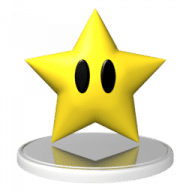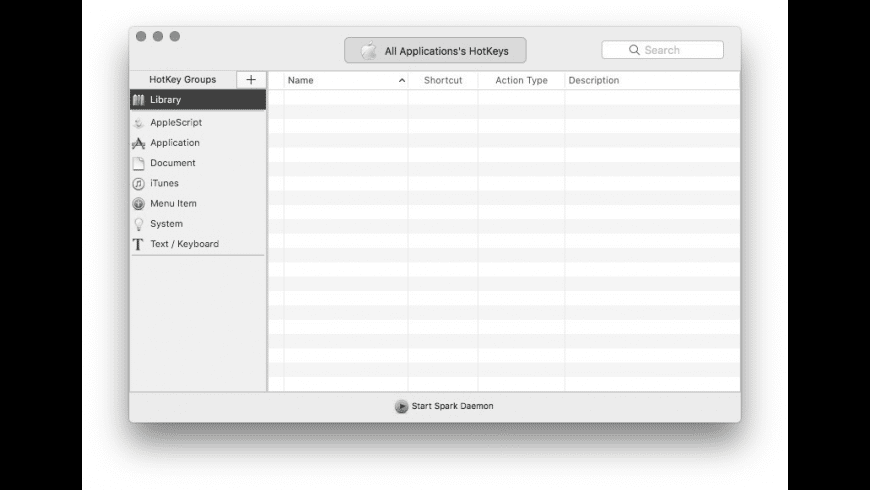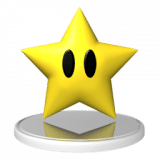Free
Absolutely Free
Spark overview
Spark is a powerful and easy shortcuts manager. With Spark you can create Hot Keys to launch applications and documents, execute AppleScripts, command iTunes, and more...
You can also export and import your Hot Keys library, or save it in HTML format to print it.
Spark is free, so use it without moderation!
What’s new in version 3.3.2
Updated on Jan 29 2021
Version 3.3.2:
View older Spark updates- Minor bug fixes
Information
App requirements
- Intel 64
- OS X 10.12 or later
Try our new feature and write a detailed review about Spark. All reviews will be posted soon.
What customer like
Performance
Stability
Value
What needs improvements
Regular updates
(0 Reviews of )
There are no reviews yet
Comments
User Ratings
Mar 18 2024
Version: 3.3.2
I have been using Spark for 20 years. I tried the new Shortcuts app by Apple, and guess what: Spark is WAY SUPERIOR!!! It's amazing how good this program is and that it still works. Thank you so much for this!
Dec 13 2022
Version: 3.3.2
This app is the bomb. (That's a good thing!) I've used it for years. I don't have to open it very often, just to add or change a keystroke. When I started, it was the only app of its kind to let you bring forward only the frontmost window when switching to another app using a keystroke--all the others brought forth all the app's windows which is extremely annoying. Sometimes it doesn't not find its own document and you get a blank window, as if starting a new set-up. But if you close Spark and open it again it usually works--just keep trying. Was super glad to see a recent update. Working fine on Monterey macOS 12.5.
Jan 13 2022
Version: 3.3.2
Love this app.
One thing I've been running into lately:
I have a shortcut set to paste the date. It works fine everywhere except in "save as..." dialog windows. It won't work in the file name field, nor when creating a new folder in that flow.
I tried toggling the daemon off and on, app is updated to the latest version, I removed it and re-added it to the accessibility allow list, etc.
Any other ideas?
Nov 11 2021
Version: 3.3.2
arggghhhh... does anyone have a way to make this precious app work in Big Sur or Monterey yet???
I sure do miss it's functionality. It was working just fine in Catalina.
Sep 24 2021
Version: 3.3.2
Can't start spark agent either. Big Sur 11.4
Jul 2 2021
Version: 3.3.2
I'm having a problem with my mac mini M1 Big Sur 11.4 I cant Start Spark Agent. It doesn't work for me. Is there any way to fix this?
Jan 30 2021
Version: 3.3.2
Incredible, <br/>
Spark seems to be ported to Apple Silicon! <br/>
I’m currently running version 3.3.2 on my M1 Mac mini running Big Sur 11.1. without Rosetta. I couldn’t be happier
Aug 16 2020
Version: 3.2.1
This app is AWESOME!!! Simple. Powerful. Elegant. And now runs on Catalina.
I don't have to go looking for a replacement. As C-3PO would say, "Thank The Maker." In this case, Shadowlab!
Truly great stuff.
Thanks Joe H. and Gerrykai for the heads up!
Jul 7 2020
Version: 3.2.1
I've been using and loving Spark on a Mac for many years. When I recently I updated to Catalina, the Text/Keyboard feature stopped working. I looked around for an alternate app but couldn't find one with a feature equivalent to Spark's Text/Keyboard, including the similar native feature in Catalina. Finally I found the review of Spark by Joe H. on this page, which solved the problem completely. In case you can't find it, here's a quote of the relevant parts:
"Make sure to use the latest version of Spark (which is currently 3.2.1 : see (my) other comments below). The only place where you can see the correct version number is when you open the app and choose "About Spark" from the menu. To make all features function: go to your System Preferences > Security & Privacy > Privacy > Accessibility and remove the Spark app, and add it again. You might have to repeat this step, and even try a reboot. Also: in between creating or altering shortcuts it can help to stop & start the Spark Daemon. You also might have to start the Daemon manually after every boot/login." Happy Sparking!
May 8 2020
Version: 3.2.1
The more lightweight shortcut app i ever tryed
Feb 18 2020
Version: 3.1b2
Great app!
The workaround in Automator, Keyboard, Shortcuts etc. is a horrilble and absolutely not Apple-like solution that finally does not work.
So, Spark is a very useful great app! Thanks!
Feb 4 2020
Version: 3.1b2
A note on compatibility with Catalina: it works!
Make sure to use the latest version of Spark (which is currently 3.2.1 : see (my) other comments below). The only place where you can see the correct version number is when you open the app and choose "About Spark" from the menu.
To make all features function: go to your System Preferences > Security & Privacy > Privacy > Accessibility and remove the Spark app, and add it again. You might have to repeat this step, and even try a reboot.
Also: in between creating or altering shortcuts it can help to stop & start the Spark Daemon. You also might have to start the Daemon manually after every boot/login.
For me this resulted in my 50+ Spark shortcuts working like a charm again :-)
Dec 21 2019
Version: 3.1b2
Omg, i thought this app was discontiued for OSX 10.15,..what a time and life saver this is!!
Mar 10 2019
Version: 3.1b2
Solved! After so much tries, I found that removing manually the preference, made Spark work again. I didn’t remove manually the preferences before, because I thought AppCleaner did it while uninstalling Spark, but probably il left something behind.
Mar 8 2019
Version: 3.1b2
I write here because I hope someone can help me to solve a issue which prevents Spark demon to work. After a support session for a issue with another software, in which the technician has given this command: "/System/Library/Frameworks/CoreServices.framework/Versions/A/Frameworks/LaunchServices.framework/Versions/A/Support/lsregister -kill -r -domain local -domain system -domain user". After the command I restarted the Mac, and Spark didn't work anymore. I found that demon starts and hangs a couple of minutes after which it closes. The same happens if I try to start demon from config application. I tried to remove (with AppCleaner) and reinstall Spark, remove boot cache starting Mac in safe mode, clean all the rest with Onyx, etc... and really don't know what other to try. All this on Mojave 10.14.2 with Spark 3.1b2 (I tried 3.0b11 too).
Jan 13 2019
Version: 3.1b2
This review is for version 3.0b11 which I have used for many years. This is the best app-switcher/launcher I found and I love it. It has one essential feature that _many_ or all of the other lack: the ability to have only the front window of the switched-to app come forward instead of all of the windows. This is the most common way to use an app switcher and it's just weird that the others do not allow this option. If you switch and then want all the windows to come forward, just use System Preferences -> Keyboard -> Keyboard Shortcuts to set a key combination for Bring All to Front to say Shift-Option-Command-up_arrow: all Mac apps have this menu item under the Windows menu. Thanks for a great app!
Nov 28 2018
Version: 3.1b2
3.1.b2 stopped working properly for me on a 10.12.6 machine, so I reverted back to an old Spark version 3.0b11 (470) I luckily found on a backup and all is well again. The 3.1.b2 version didn't respond when I clicked "Start Spark Demon" and many shortcuts I made stopped working including this custom one for Textedit to quickly change colors of sections of text I have selected:
I had it run this with shift-command-B:
- - - - - - - - - - - - - - - - - - - - - - - - - - - - - - - - - - - - - - - - - - - - - - - - - - - - -
tell application "TextEdit"
end tell
tell application "System Events" to tell text area 1 of scroll area 1 of window 1 of process "TextEdit" to if exists then
set {x, y} to value of attribute "AXSelectedTextRange"
if x ≤ y then tell application "TextEdit" to set color of document 1's characters x thru y to {0, 0, 65535}
end if
- - - - - - - - - - - - - - - - - - - - - - - - - - - - - - - - - - - - - - - - - - - - - - - - - - - - -
Nothing happens when I did the shortcut with 3.1.b2, but works perfectly with 3.0b11 (470). I guess I should just stick with the old version that works for now.
I should also mention the interface was jacked up with the "All Application's Hot Keys", etc. button riding up to where the top vertical half of the button was missing.
I had it run this with shift-command-B:
- - - - - - - - - - - - - - - - - - - - - - - - - - - - - - - - - - - - - - - - - - - - - - - - - - - - -
tell application "TextEdit"
end tell
tell application "System Events" to tell text area 1 of scroll area 1 of window 1 of process "TextEdit" to if exists then
set {x, y} to value of attribute "AXSelectedTextRange"
if x ≤ y then tell application "TextEdit" to set color of document 1's characters x thru y to {0, 0, 65535}
end if
- - - - - - - - - - - - - - - - - - - - - - - - - - - - - - - - - - - - - - - - - - - - - - - - - - - - -
Nothing happens when I did the shortcut with 3.1.b2, but works perfectly with 3.0b11 (470). I guess I should just stick with the old version that works for now.
I should also mention the interface was jacked up with the "All Application's Hot Keys", etc. button riding up to where the top vertical half of the button was missing.
Oct 29 2018
Version: 3.1b2
Great to see an update! Seems to work fine on Mojave, though I wasn't having any issues with the older version, other than warnings that it needed updating.
I found the https://www.shadowlab.org/softwares/spark.php site won't load in Safari, but works fine in Chrome. Maybe a background rendering in the foreground?
Oct 24 2018
Version: 3.1b2
Great to see version 3.1b2 is official now :-)
Don't forget to donate via PayPal to show your appreciation:
https://www.shadowlab.org/donate.php?reason=Spark%203%20Bêta%20X
Don't forget to donate via PayPal to show your appreciation:
https://www.shadowlab.org/donate.php?reason=Spark%203%20Bêta%20X
Free
Absolutely Free
Similar apps
Keyboard Maestro
Hot-key tasking solution.
Is this app is similar to Keyboard Maestro? Vote to improve the quality of this list.
Vote results
2
Upvotes
2
Total score
0
Downvotes
iCanHazShortcut
Shortcut manager.
Is this app is similar to iCanHazShortcut? Vote to improve the quality of this list.
Vote results
0
Upvotes
1
Total score
0
Downvotes
Launchey
Set global hotkeys for launching your favorite apps.
Is this app is similar to Launchey? Vote to improve the quality of this list.
Vote results
0
Upvotes
1
Total score
0
Downvotes
Alfred
Quick launcher for apps and more.
Is this app is similar to Alfred? Vote to improve the quality of this list.
Vote results
1
Upvotes
1
Total score
0
Downvotes
KeyCue
Displays all menu shortcut commands.
Is this app is similar to KeyCue? Vote to improve the quality of this list.
Vote results
1
Upvotes
1
Total score
0
Downvotes