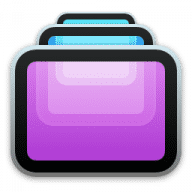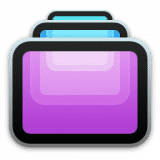Screens overview
Screens is an excellent VNC client for your Mac.
Features
- iCloud - Synchronize all your stored screens on all your iOS devices, including your Mac.
- Use Screens in fullscreen mode to make it feel your remote computer is right there in front of you.
- Easy to Use: Screens is an easy, user-friendly VNC client for Mac.
- Secure: Screens can connect to your computer through an SSH tunnel so your session is encrypted and safe.
- Multi-Touch: Screens supports many of the multi-touch features - such as pinch and navigation - you're already used to on your trackpad.
- Screens Connect: Make your computer available from anywhere with this optional helper app. Easy as flicking a switch. No messy router setup.
- Works Anywhere: Through Wi-Fi or a 3G network.
What’s new in version 4.12.16
Updated on Oct 11 2023
- Fixed issue preventing some SSH keys to be imported
- Improved performance and stability
Information
App requirements
- Intel 64
- Apple Silicon
- macOS 12 or later
Try our new feature and write a detailed review about Screens. All reviews will be posted soon.
What customer like
Stability
Regular updates
What needs improvements
Price
(0 Reviews of )
There are no reviews yet
Comments
User Ratings
Jan 28 2023
Version: 4.12.7
This app has been tremendous for me. While I keep office hours in the mornings I work from home in the afternoon. Being able to access my office computer from my desktop at home, or even laptop when I am traveling has made my life much easier. Like many of the Mac apps, it just works.
May 2 2022
Version: 4.9.4
To bad it still not even Universal! yet! Your not get my money!
Aug 13 2020
Version: 4.7.9
It works flawlessy. Connects over MAC, iPhone and iPad. I just had to make sure to setup the Router right. They have instructions for that. A manual setup and a dedicated port worked much better in my case than the automatic connection attempts (screens connet). Never had problems since.
Jan 28 2018
Version: 4.4
REMOTIX is the best solution for screen sharing and remote access.
Nothing is better. As a server and system admin - I've tried them all.
Dec 5 2017
Version: 4.3.4
This really requires major networking skills to use successfully. I could only get it to work when both computers where on the same wireless network. It would not work once I brought my new macbook air to work and tried to connect with my older mac at home. This despite all of the very poor documentation that instructs you how to set up "manual port forwardIng". The developer relies on other supporter apps and 3rd party helpers that are quite useless. Total waste of the $29. Not ready for prime time developer. I would be happy to update this review if the developer can provide specific instructions on how to make this work and not send me to 3rd party website and helpers.
May 30 2017
Version: 4.0.2
Oh dear! Another great app going 10.11+ as the minimum platform requirement. Too bad! Our ecosystem is still largely 10.9 and 10.10, so I need app support for those OS versions. I can understand if you are moving to Swift development and need 10.10+ for the minimum, but to jump from a 10.8 or 10.9 minimum to 10.11+ minimum may do your target audience a disservice. I for one won't be able to upgrade (which i would gladly pay to do)!
Dec 18 2014
Version: 3.5.2
This utility ROCKS once you get it going!!!
Setup instructions need a little tweaking.
In the iOS app you NEED to click on
your computer name under "Discovered"
to connect.
Very easy but eluded me for
an embarrassing 45 mins.
Once connected things are incredibly
easy and well thought out.
Key modifiers (and lots more) are all displayed.
There is very little or nothing you
cannot do with your computer.
Thanks ... Ken
Similar apps
RustDesk
Open source virtual / remote desktop infrastructure for everyone.
Is this app is similar to RustDesk? Vote to improve the quality of this list.
Vote results
3
Upvotes
3
Total score
0
Downvotes
Presence
Internet access to your files from iOS, Mac, or PC.
Is this app is similar to Presence? Vote to improve the quality of this list.
Vote results
0
Upvotes
0
Total score
0
Downvotes
AnyDesk
Access other computers.
Is this app is similar to AnyDesk? Vote to improve the quality of this list.
Vote results
2
Upvotes
0
Total score
-2
Downvotes
Remoter
All-in-one remote desktop utility.
Is this app is similar to Remoter? Vote to improve the quality of this list.
Vote results
1
Upvotes
0
Total score
-1
Downvotes
Remotix
Access all your computers from anywhere.
Is this app is similar to Remotix? Vote to improve the quality of this list.
Vote results
4
Upvotes
0
Total score
-4
Downvotes
New and Recently Updated