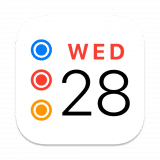ReminderCal
Natively sync Apple Reminders to Apple Calendar offline.
ReminderCal overview
Ever wanted to view your Apple Reminders in the Apple Calendar app? Now you can with ReminderCal.
Keep using the Reminders and Calendar apps that you know and love, but with the ability to view your reminders directly in the Calendar app.
Sync automatically in the background on macOS, without having to lift a finger. Or if you'd prefer manual control, sync when you want inside the app, using Shortcuts, Widgets, or asking Siri.
Want to hide some reminders from Calendar? Add $nocal or $nocalendar to the title or notes of your reminder so that you stay in control of what appears in Calendar. Prefer to invert this functionality? You can toggle $nocal and $nocalendar to become allowlist filters instead.
All syncing is done offline, on your device. No cloud servers are used and no data ever leaves your device, so your privacy is always protected. Verify for yourself by running the app whilst in Airplane Mode.
Want to take advantage of this app on other devices? If you use an iCloud, calDAV or Exchange calendar, your reminders will already be synced to your calendar on all your other devices. If you prefer to store your calendars locally, this app is available on all your other devices: iPhone, iPad, Mac and Apple Vision Pro.
What’s new in version 4.0.1
Updated on May 01 2024
macOS
- Brand new macOS app, rewritten from scratch!
- Syncing on macOS is now automatic, thanks to a new background daemon (no more needing to configure Siri Shortcuts manually)
- All new design language
- Performance improvements bringing faster syncing
All Platforms
- Option to invert $nocal or $nocalendar to allowlist specific reminders only
- Option to alter duration of synced reminders (e.g. add $duration=30m to a reminder)
- Option to exclude repeating reminders from syncing
- Make it easier to change the calendar provider that reminders are synced to
Information
App requirements
- Intel 64
- macOS 14.0 or later
(0 Reviews of )
Comments
User Ratings