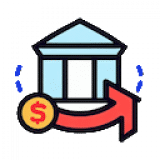QIF Wizard overview
QIF Wizard makes it easier to enter banking, credit card, and investment transactions into Quicken or other programs that accept Quicken Interchange Format (QIF).
- Bank and Credit Card Transactions - Many online banks and credit card companies allow you to download recent transactions (checks, deposits, credit card charges, etc.) into a file in the Quicken Interchange Format (QIF), so that you can import these transactions into your Quicken account. The problem with this approach is that typically the bank has no way of assigning meaningful categories to the transactions. So, if you care about categorizing your Quicken transactions, you must go through each transaction you have just imported in Quicken, and add categories. QIF Wizard automates this process.
- Investment Transactions - Although recent versions of Quicken for the Mac have allowed investment transactions to be downloaded into Quicken, in many cases the downloads are incomplete and sometimes wrong. An alternative approach is to use QIF Wizard to extract QIF from your investment firm's transaction history Web page and import that QIF into Quicken. Investment information is not produced in QIF format by the investment firms; to get QIF you must use QIF Master to convert the transactions on the Web page into QIF.
- CSV Files - QIF Wizard will also convert comma-separated value (CSV) files into QIF.
- Finally, QIF Wizard also performs other useful transformations on any financial data it can process, producing output data as CSV or tab-separated entries in text files. Thus, QIF Master can convert financial data from QIF, OFX, QFX, Web pages, CSV, or tab-separated value files into QIF, CSV, or tab-separated values files.
What’s new in version 5.1
Updated on Oct 30 2023
- Updated for improved compatibility going forward.
- Improved feedback in create/edit instructions display.
- Improved feedback when in trial mode.
- Updated Help.
Information
App requirements
- Intel 64
- Apple Silicon
- macOS 10.12.2 or later
Try our new feature and write a detailed review about QIF Wizard. All reviews will be posted soon.
(0 Reviews of )
There are no reviews yet
Comments
User Ratings
Aug 1 2012
Version: 10.0
While this is probably a most useful product, especially considering the weaknesses of limitation of Quicken, I am of the firm belief that all this developer and users of Quicken are doing is "rearranging the deck chairs of the Titanic". Quicken is till stuck at the 2007 version and seems to contain code that corrupts its own databases and that has never been fixed since its release. This seems to be especially true in the investments area. What makes this even more disturbing is that the head of Intuit, Bill Campbell came from Apple and I believe is still on its Board of Directors! As such I have moved on from Quicken and any support products and I strongly suggest that other users and developers do the same. While Quicken was once a great product, it seems to me it isn't any more and Intuit, despite all its retortic, just seems to be continuing 'milking' it for all it is worth, which is a crying shame.
Apr 16 2010
Version: 7.6
I like the intention of this program, however when I import the file into my Quicken 2007, the dates are wrong, and it will show that there are 12 new entries, but only 4 show up in my register.
Aug 2 2009
Version: 7.11
I cant get the transactions to import into Quicken for Mac 2007? Is my version to recent?
My bank only downloads qif and MSmoney.
I created the transactions on my deskto using your software but from there it acts like it imported by I can't verify.
Jun 13 2009
Version: 7.11
I've downloaded it twice. There is no installation set-up...It goes directly to my App folder and when I click QIF Master, it just sits on my dock and does nothing.....
Mar 2 2009
Version: 6.9
Great support from developer. Close to perfectly support Postfinance (Switzerland)
Jan 7 2006
Version: 4.99
It would make this app even better if spotlight engine was used. If spotlight could search the description of transaction for words instead of using the few first letter of description. Than it would be easier to categorise the transactions.
There is also a bug when importing a file and giving categories to the transaction. When you hit the back button an than go forward the amount of money doesn't show the right value.
Jul 23 2005
Version: 4.91
Buzz, the Help information fully describes how to produce csv output. CSV is a general-purpose format for tables of data, but is not specific to financial data. Therefore, the csv format does not specify what financial information goes in what column. So QIF Master allows you to define a custom output format for converted data. In the control dialog, which appears for each conversion, the Output section allows you to specify the type of output you want. There is an input area to the right of "Format". The hover help explains to type a name a hit return to define a new output format. If you look in the Help, under the "control" tab, you will find a link "Producing Output In Formats Other Than QIF". Click that link and it explains how to produce csv output. I will add a few more links to that section in the Help, and add a mention of csv in the hover help.
Jul 12 2005
Version: 4.91
I downloaded QIF Master 4.91 for one reason: to convert .qif files to .csv for me. This functionality is mentioned in both the description here, the README, and in the program's Help file. However, I can not get the program to save anything to .csv. I'm not even given the option. Nowhere do the instructions actually tell you how to do it. And having a simple "Save As..." or "Export..." feature like every other application on the planet was apparently too straightforward for the program's author.
I'm a professional programmer by trade. I'm afraid QIF Master's programmer needs to go to User Interface Design school. This is one of the most confusing, difficult-to-use, nonstandard interfaces I've seen all year. You won't find any standard interface elements here...No Print, No Save, non-working standard Edit menu items. You'll only find a program that seems to be built for a single, narrow purpose, and rather than give you some flexible functionality, it forces you down a linear path and presumes that it knows best what you want to do.
Poor user interface, lack of flexible features, lack of standard OS features, misuse of standard OS features, and the failure to allow me to find and use one of the program's advertised features means I'm giving this app the lowest score possible. Even for people with slightly non-standard QIF files, this program seems unuseable--you could probably do better just using Search and Replace in a text editor.
Feb 19 2004
Version: 3.8
EXCELLENT!! This program was a life saver! I spent days and days trying to get my financial crap together and set up. First tried iCash and after spending hours trying to get everything set up there, found that my bank's qif records would not import correctly. The developer there was no help, just said my files were corrupted and would not work.
Then I went over to Quicken and had the same problem. I futzed (futzed?) around with this for a week before stumbling onto QIF Master. It still would not work with my bank's files but the developer looked at a sample of my qif files and found that the bank had them set up wrong. He told me how to fix it and now everything works smoothly!! The categorizing feature is a bonus I didn't even know I needed but now love!
Similar apps
Moneydance
Personal finance manager.
Is this app is similar to Moneydance? Vote to improve the quality of this list.
Vote results
0
Upvotes
3
Total score
0
Downvotes
SEE Finance
Comprehensive personal finance manager.
Is this app is similar to SEE Finance? Vote to improve the quality of this list.
Vote results
0
Upvotes
2
Total score
0
Downvotes
Banktivity
Intuitive personal finance manager; widget available (was iBank).
Is this app is similar to Banktivity? Vote to improve the quality of this list.
Vote results
0
Upvotes
1
Total score
0
Downvotes
Bank2CSV
Convert financial data to CSV or Excel format.
Is this app is similar to Bank2CSV? Vote to improve the quality of this list.
Vote results
0
Upvotes
1
Total score
0
Downvotes
CSV2OFX
Convert CSV or Excel to OFX.
Is this app is similar to CSV2OFX? Vote to improve the quality of this list.
Vote results
0
Upvotes
1
Total score
0
Downvotes