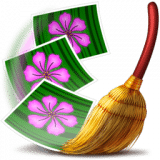PhotoSweeper overview
PhotoSweeper is a fast, precise, super-efficient tool to eliminate similar or duplicate photos even in huge photo collections. It works with photos from iPhoto, Aperture and Adobe Lightroom libraries as well as photos from your hard drives and external storages.
Features
- Easy search of photos - Just drag and drop folders from your Mac to allow PhotoSweeper to find all photos inside. Add more photos from your iPhoto, Aperture or Lightroom library via the Media Browser window.
- Flexible comparison settings - Powerful multi-settings to easily find duplicates, similar photos, series of shots. The app finds duplicate photos, even those edited in external programs such Photoshop, regardless of image size or format.
- High speed and quality - PhotoSweeper was developed as a tool for extremely fast comparison of a huge number of photos. Cutting-edge technologies and unique algorithms make searching duplicates incredibly fast and gives excellent comparison results.
- Efficiency - You can regroup the results without re-comparing photos by changing matching level with a slider. Using caches makes the next comparison much faster.
- Marking duplicates automatically - Mark photos you want to get rid of manually, or use the "Auto Mark" feature to mark duplicates automatically based on the list of rules you can adjust to your needs in the Preferences.
- Comfortable viewing results - PhotoSweeper provides 3 modes for reviewing results: "One by One", "Face-to-Face" - one or two large photos with an opportunity to mark a photo with just a click, "All in One" - all groups of duplicates in one list.
- Great photo browsing - PhotoSweeper also serves as an up-to-date photo browser with a built-in search of photos by metadata, Quick Look preview, the "Info" panel with a detailed photo description, including histogram and image metadata (EXIF, IPTC etc.)
What’s new in version 4.8.0
Updated on Jun 22 2023
- "Subjects": new comparison method powered by AI.
- New option in Settings to ignore groups with locked photos only.
- Color Label: tag your photos to organize them in Finder.
- Enhanced user interface and experience.
Information
App requirements
- Intel 64
- Apple Silicon
- macOS 10.13 or later
Try our new feature and write a detailed review about PhotoSweeper. All reviews will be posted soon.
(0 Reviews of )
There are no reviews yet
Comments
User Ratings
Sep 15 2022
Version: 4.5.0
Does anyone know how I can use Photosweeper on my shared albums? I have about 80 shared albums. I was successful at using Photosweeper on my PhotoLibary. I just can't figure out how to get my Shared Albums scanned for dupes. Thank you for any direction someone can offer.
Dec 21 2020
Version: 3.9.3
I have used over a dozen organizational apps over the years, but for photos NOTHING compares to PhotoSweeper - insanely fast, super focused on what matters with a clean design and very responsive updates. Photographers of all kinds along with a large or small collection should try this app. They won't be disappointed...
Oct 16 2017
Version: 3.1.0
i dont usually give 5 out of 5 stars. but i've found nothing wrong with this app.. It's blazing fast and pretty accurate. great job.
Feb 21 2017
Version: 2.2.6
I want to share impressions from using PhotoSweeer X. Previously say that I have tried about 10 similar programs searchers photo duplicates (it is pictured). The general impression from PhotoSweeer X - very comfortable (probably the best among all similar), fast and intuitive application, with sufficiently high-quality search engine duplicate photo and comparing the series. But, it is not strange, this app is not clear (another definition) photos. At the same time applications such as: Snapselect (poor functional), Similar Imige Detector (many unnecessary comparisons photo and not too convenient control), DupHunter (this app has a very slow engine and a lot of incorrect comparison of pairs and series) - are a bunch of missed PhotoSweeer X duplicate photo! This occurs when all options Search options relevance. I do not want to say that PhotoSweeer X - is not a quality search. I want to draw the attention of developers to refine the search algorithm to PhotoSweeer X duplicates found explicit photos. Let the developers will review the work of these applications me. I called the most effective (in my opinion) the number of searchers photo duplicate applications. (I apologize for my English -one is not my native language).
Apr 25 2015
Version: 2.1.0
working ok for finding duplicates, the user interface needs some work, for example when having done one folder and want to another one, you first have to remove all the pics from, the first folder.....annoying.
What REALLY SUCKS is that this version again does not read the previous versions preferences. I do have to setup my automark rules again...Why?
Nov 30 2014
Version: 1.10.1
Great app that does what it says. Only missing the ability to add folders to the Library Priority box in the Auto Mark preferences since I do not use Aperture, iPhoto or Adobe Lightroom. Therefore only 4 stars.
Mar 17 2014
Version: 1.9.6
Intuitive program, responsive developer. Good application with the right balance of power and control over the photo library. To much of an automated process of cleaning up is tricky, but this application gives enough feedback of the process without you having to click to many buttons.
Especially usefull are the levels of autoselect criteria. You could, for example, load a couple of events from an Aperture library and load some folders from Finder. In the settings menu, you can choose if photo's from a library (like Aperture) or plain files are prioritized. That way, I was able to delete some 'duplicates of duplicates of duplicates' nasty Windows-era backups :)
I highly recommend this app for your cleanup.
Nov 18 2013
Version: 1.9.5
This is exactly what I was looking for. Instead of matchong duplicate numbers from different cameras, it actually matches images. Load folders, click "Compare," and the hard work is done.
Sep 14 2013
Version: 1.9.3
I had been using Google's Image Search to find better versions of photos and to discover names of the photographers etc. for pictures on the Internet since Image Search was announced. It really seemed magical to me when I discovered it and I wished I could submit the many photos I collect and take to scan for duplicates based on image content. Frankly, I thought it would require a shocking amount of processing power and did not imagine a desktop app could pull this off. However, PhotoSweeper does just that.
Usage is silly simple. Just drop a folder into the app's work space, hit compare and evaluate the results. The app will find cropped versions, color manipulated versions etc. for comparison. You can use a slider to make the comparisons more or less picky. And the app can select projects or folders in your iPhoto or Aperture libraries (Lightroom too, but I don't use it) as well.
Once you mark the photos you want to move or remove, just hit the button and the work is done. Databases in the applications are updated reliably as far as I can tell. I have a 50,000 pix library in Aperture and am always careful and nervous when I do something to it on a large scale. Obviously, backup is the word of the day.
The app will sometimes disagree with me on which photo to keep, but I can understand it. For example, I will tend to keep a slightly smaller image if it is less compressed. Using certain combinations of settings PhotoSweeper will keep the larger one. Either way, you can decide to unmark photos or to mark them manually and the settings allow you to control for the elements of photos that are most important to you.
Mar 3 2013
Version: 1.9.2
I don't need to find duplicates... I'm just looking for a fast photo-reviewing app for large photo shoots. I used to use Photon, but it's no longer in development. With some tweaking, I think this program could fit the bill. Is anyone using it for that purpose?
Feb 14 2013
Version: 1.9.2
The best for keeping your photos lib clean.
Great GUI and very easy to use.
Jan 10 2013
Version: 1.9.1
just bought it yesterday from the Mac App Store and I'm fully satisfied.
Only one thing missing: can't call Services from a selected Image.
Oct 19 2012
Version: 1.8.2
I've been using PhotoSweeper on my various image libraries, and it has performed brilliantly so far (although I haven't tried it on my Lightroom library yet, I don't anticipate any problems). The fact that it can identify duplicate or similar images despite cropping and color corrections is fantastic. And it even keeps track of the images you have loaded in between sessions if you want, which can be a significant time-saver if you have to cut an editing session short (say, to sleep) and need to pick it back up later without having to re-scan. Highly recommended!
Sep 29 2012
Version: 1.8.1
I tried the demo and it worked fine on a library of my photos so I tried opening my Aperture library and PhotoSweeper crashed. I contacted the developer who emailed me a fixed copy within an hour which worked perfectly. I ran PhotoSweeper a half dozen times on my Aperture library with increasingly loose rules and it worked perfectly. I used Auto Put which automatically select duplicates and it was perfect. Great app for a great price and with great support.
Feb 18 2012
Version: 1.4.1
Love this app.
I could find many similar pictures on my HD. It can find many pictures with no problem.
Feb 18 2012
Version: 1.4.1
This is the most beautiful GUI I ever saw ! All details are workout very nicely.
The app does what it suppose to do and with style.
Very highly recommended !!!
Feb 4 2012
Version: 1.4.0
So appreciate that you have a demo download! Thank you.
Jan 15 2012
Version: 1.3.1
Great interface, easy to use, integrated with iPhoto, works with large number of photos. It's worth every penny I spent.
Similar apps
Gemini II
Locate and eliminate duplicate and similar files.
Is this app is similar to Gemini II? Vote to improve the quality of this list.
Vote results
3
Upvotes
2
Total score
-1
Downvotes
Duplicate Detective
Find and remove duplicate files.
Is this app is similar to Duplicate Detective? Vote to improve the quality of this list.
Vote results
1
Upvotes
1
Total score
0
Downvotes
PowerPhotos
Manage and find duplicates in multiple Photos libraries.
Is this app is similar to PowerPhotos? Vote to improve the quality of this list.
Vote results
1
Upvotes
1
Total score
0
Downvotes
Duplicate Photo Finder
Get rid of duplicate photos.
Is this app is similar to Duplicate Photo Finder? Vote to improve the quality of this list.
Vote results
0
Upvotes
1
Total score
0
Downvotes
Full Frame
Browse and import photos.
Is this app is similar to Full Frame? Vote to improve the quality of this list.
Vote results
0
Upvotes
1
Total score
0
Downvotes
New and Recently Updated