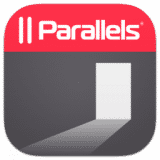Parallels Client
Connect to your home or office Windows PC (was Parallels 2X RDP).
Parallels Client overview
Parallels Client (was Parallels 2X RDP) lets you stay connected to your home or office Windows PC. It allows you to simply connect to your remote Windows desktop and applications at work or home. Parallels Client also connects to Parallels 2X RAS to seamlessly run published Windows applications such as Microsoft Office, published Windows desktops from Windows Terminal Server and virtual desktops hosted on all major VDIs including Microsoft Hyper-V or VMware.
Features
- Connect to Remote Desktops - Get the full desktop experience. You can seamlessly connect to your home or work Windows PC.
- Run Published Applications - Run published applications such as Microsoft Office on your Mac.
- High-Level Security - Obtain a higher level of security when you connect over SSL using Parallels Client on your Mac and Parallels 2X RAS.
- Device Redirection
- Redirect sound from any desktop to your Mac
- Redirect your local drive to remote devices
- Redirect keyboard localisation
- Supports Printer Redirection
- Support for Windows 8 connections
- Support for Windows 2012 connections
- Support for 32-bit graphics
- Custom printer-driver name
Connect to Windows 2000, 2003, 2008, or 2012 R2 Server and run remote desktops or applications. Parallels Client can connect to all major virtual desktop infrastructures through Parallels 2X RAS.
What’s new in version 19.3.24676
Updated on Feb 27 2024
- New: Added telemetry information.
- Improved: Added a context menu command to create a shortcut for the selected item in search results.
- Improved: Added a command to log out from the menu bar.
- Improved: Changed settings to allow the creation of shortcuts for each connection.
Information
License
Demo
Size
19 MB
Developer’s website
https://www.parallels.com/products/ras/capabilities/rdp-client/Downloads
10852
App requirements
- Intel 64
- Apple Silicon
- macOS 12 or later
(0 Reviews of )
Comments
User Ratings