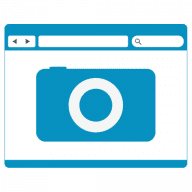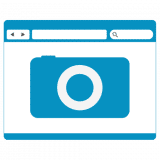Page Layers overview
Page Layers saves your Web site as layered Photoshop image. The Mac app is unique in its capability to export pixel-perfect Web site screenshots featuring a masked layer for every page element. And it can capture traditional website screenshots, too. Converting a website to PSD format allows to import existing pages into design tools like Photoshop or Pixelmator. This enables you to rapidly prototype and sketch ideas while redesigning and improving existing Web page designs. The conversion process is fully automated:
- Navigate to the page you want to capture.
- Pick the screen size: full page - scrolled from top to bottom, or visible browser area only
- Drag the PSD icon to any folder to convert the page HTML to PSD with layers for all page elements or drag the PNG icon to any folder to create a traditional website screenshot.
What’s new in version 1.9.10
Updated on Jan 18 2021
Version 1.9.10:
- Fixed a bug where browser-detecting JavaScript code would detect an old browser version.
Information
App requirements
- Intel 64
- OS X 10.9 or later
Try our new feature and write a detailed review about Page Layers. All reviews will be posted soon.
(0 Reviews of )
There are no reviews yet
Comments
User Ratings
Sep 17 2014
Version: 1.9.0
This is a fantastic product. I have had decent success with the conversion to text layers for PS, but the developer has acknowledged that this is a bit tricky and is working to refine it. Definitely worth supporting through a purchase and using this little gem as it certainly saves countless hours in design effort and mocks.
Sep 17 2014
Version: 1.8.2
Today version 1.9..0 came on the Mac Apple Store
It works flawlessly, except that text layers are still saved as bitmap (not PS text layers)
otherwise I'd give it 5 stars
Jan 8 2014
Version: 1.8.2
$28.99?
Paparazzi! is free and does the samething. Anyone can convert a jpg to layer in Photoshop. All you need is the software to capture the entire webpage into jpg/Tiff files. As I said,
Paparazzi! IS FREE!
That's my 2 cents.
Jun 22 2012
Version: 1.6.1
Not sure why this has more than doubled in price. It was barely worth $12 a version ago... absolutely not worth $30 now.
Dec 13 2011
Version: 1.6
Wonderful tool. I use this to help design AB Tests for my website. Just snap your current page, rearrange in Photoshop, then slice out the layers you need for the new test layout. Great time saver.
Nov 11 2011
Version: 1.5
$30.00 without a trial demo? Such a shame, if I could test this and it worked properly with multiple websites, then I'd buy it.
Nov 1 2011
Version: 1.5
I also have spent the money to buy Page Layers after I’ve seen the sample Photoshop files on the developer’s website.
For the two pages I have tested it since, it worked fine and produced what it says on the tin.
If you need that functionality (every element of a website on a separate Photoshop layer) to fiddle around, analyze or test different designs, Page Layers is a great help.
It would be even better, if you have an option to generate Photoshop text layers out of the text in the website so you can alter the text in your design more quickly.
Aug 23 2011
Version: 1.4
I blew the $12... a demo would have prevented me from doing so. This does actually place every element on a layer in Photoshop. Every BLOCK element. There's no live text. Text is placed on a layer as pixels. There's no reading of image dimension only block level dimensions. So.... say you have a png with a transparent background inside a div tag. You get essentially a screenshot of the div tag on its own layer. That means the png AND anything behind it. Not just the png. Think of it as if you took a standard screen shot of a page then just selected and broke up pieces in Photoshop without using any masking. If you have, say a paragraph of text with internal anchor tags. Each anchor tag is placed on it's own layer and the rest of the text is placed on a layer. HTML live text, as already posted, is brought in as pixels. However, only live text will not have a background from the page. All other elements have no transparency even if there was transparency on the actual web site. Overall.. it does what it says... but it's not elegant or great. Might save a fraction of time but it's not hugely useful if you've already got Layers or Klik
Jul 31 2011
Version: 1.3
I would be happy to try this piece of Software as it really looks interesting to me. But without a demo, I’m left with a “eat or die“ kind of choice of the MAS.
I like the Mac App Store as a platform to buy software but this shouldn lead to tons of developers who are not providing any demo version of their sofware.
Similar apps
SnapNDrag Pro
Click-and-drag screenshot utility.
Is this app is similar to SnapNDrag Pro? Vote to improve the quality of this list.
Vote results
0
Upvotes
1
Total score
0
Downvotes
WebSnapperPro
Capture entire Web pages as single images or PDFs.
Is this app is similar to WebSnapperPro? Vote to improve the quality of this list.
Vote results
0
Upvotes
0
Total score
0
Downvotes
Ember
Versatile digital scrapbook.
Is this app is similar to Ember? Vote to improve the quality of this list.
Vote results
0
Upvotes
0
Total score
0
Downvotes
Paparazzi!
Make user-defined size screenshots of websites (beta).
Is this app is similar to Paparazzi!? Vote to improve the quality of this list.
Vote results
0
Upvotes
-1
Total score
-1
Downvotes
Ondesoft ScreenCapture
Screen capture utility.
Is this app is similar to Ondesoft ScreenCapture? Vote to improve the quality of this list.
Vote results
0
Upvotes
-1
Total score
-1
Downvotes
New and Recently Updated