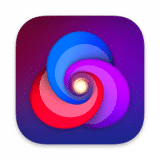Nova overview
Nova is hyper-fast and flexible code editor with all the features you want: smart autocomplete, multiple cursors, a Minimap, editor overscroll, tag pairs and brackets, and way, way more.
Features:
- The Editor. It all starts with our first-class text-editor. It's new, hyper-fast, and flexible, with all the features you want: smart autocomplete, multiple cursors, a Minimap, editor overscroll, tag pairs and brackets, and way, way more.
- It's beautiful. And clean. And fun. You can make Nova look exactly the way you want, while still feeling Mac-like. Bright, dark, cyberpunk, it's all you. Plus, themes are CSS-like and easy to write. Nova can even automatically change your theme when your Mac switches from light to dark mode.
- Nova doesn't just help you code. It helps your code run. You can easily create build and run tasks for your projects. We didn't have them in Coda, but boy do we have them now. They're custom scripts that can be triggered at any time by toolbar buttons or keyboard shortcuts.
- Now, this is important. Editing text is just part of what Nova does. We've bundled in extremely useful tools to help you get your work done quickly and efficiently. They're all fast and native too, of course.
- Nova has a robust extensions API. A Nova extension can do lots of things, like add support for new languages, extend the sidebar, draw beautiful new themes and syntax colors, validate different code, and much more.
- People have strong editor opinions. And we're here to help. Nova has a whole host of settings. We have easily customizable key bindings. We have custom, quickly-switchable workspace layouts. And we have loads of editor tweaks, from matching brackets to overscroll.
What’s new in version 11.9
Updated on Mar 21 2024
Improved
- Greatly improved editor scrolling / typing performance when very large Git change annotations extend offscreen
- CSS: Completions have been updated for the latest standardized and experimental language features
- JavaScript: Simplified completion suggestion weights with the intent of improving user experience
- JavaScript: Completions have been updated for the latest official language release
- Python: Added syntax highlighting for the bitwise assignment operators (&=, |=, and ^=)
- Workspace: Improved automatic resizing of splits when adding or removing panes
Fixed
- Addressed an issue with syntax highlighting preferring general selectors over specific ones in some circumstances
- Fixed a crash when displaying invisible characters in documents containing Unicode code points in the range 0x200B–0x200F
- Resolved a case where code structure headers could get out of sync during rapid scrolling
- Improved automatic adjusting of the scroll viewport when “Wrap Lines” is disabled
- Addressed a potential hang when local volume listings aren’t working as expected
- JavaScript/TypeScript: Fixed symbolication naming of certain object literals from being displayed as k1k1
- Files Sidebar: Addressed an issue with renaming new folders created on iCloud drive
- Files Sidebar: Resolved a crash when auto-revealing items while the file tree is filtered
- Files Sidebar: Spaces are no longer auto-inserted when pasting into a rename field directly after a period .
- Files Sidebar: Improved drawing of the file name edit field when using a Graphite system accent color
- Find Sidebar: Fixed a possible crash when performing a project-wide replace using a zero-width regex expression
- French Localization: Corrected translation of “tabs” (as in indentation) to “tabulations” where appropriate
- Git Accounts: Addressed a case where SSH keys specified in account settings were not used as expected
- macOS Big Sur: Resolved a rare crash on launch
- Microsoft Azure: Improved handling of errors when user names contain invalid characters
- Spell Check: Parsing of very large plain text regions should no longer cause the UI to hang in some circumstances
- Themes: Selections now properly draw above backgrounds applied to specific text ranges
- Workspaces: Improved positioning of project windows reopened outside of macOS state restoration
- Workspaces: Resolved an issue with new project windows not cascading in certain situations
- XML: Fixed syntax highlighting of tag names containing underscores
Information
App requirements
- Intel 64
- Apple Silicon
- macOS 11.6 or later
Try our new feature and write a detailed review about Nova. All reviews will be posted soon.
(0 Reviews of )
There are no reviews yet
Comments
User Ratings
Mar 23 2024
Version: 11.9
This app is not as good as Coda. Not sure why they went this route instead of just updating an already good app?
Aug 11 2023
Version: 10.6
v11.4 is out as of August 11th, 2023. MacUpdate has missed 5 releases since last updating this listing.
https://nova.app/releases/
Feb 20 2021
Version: 4.3
Fast, responsive, & stable. I maintain 3 websites via ftp and updating remote files can be done within Nova. Most attractive GUI of the html editors that I've tried. I have VS Code and it's a great app, but I find that I can work faster in Nova for whatever reason.
Feb 19 2021
Version: 4.3
I buy this application and I must say - it's really amazing.
Similar apps
TextMate
Code/markup editor with many features.
Is this app is similar to TextMate? Vote to improve the quality of this list.
Vote results
1
Upvotes
1
Total score
0
Downvotes
Visual Studio Code
Cross-platform code editor and debugger for web apps.
Is this app is similar to Visual Studio Code? Vote to improve the quality of this list.
Vote results
1
Upvotes
1
Total score
0
Downvotes
CodeEdit
Code editor built entirely and unapologetically for macOS.
Is this app is similar to CodeEdit? Vote to improve the quality of this list.
Vote results
1
Upvotes
1
Total score
0
Downvotes
New and Recently Updated