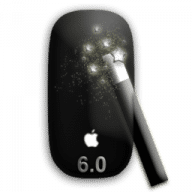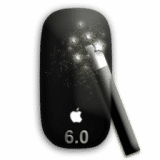$5.00
MouseWizard overview
MouseWizard is a simple utility to enhance the use of your Magic Mouse. You can easily customize your Magic Mouse to increase your productivity.
By using MouseWizard, you can give your Magic Mouse six extra buttons, 'pinch', 'bloat' and 'tap to click' trackpad gestures, and special features such as 'coverup' to make your Mac go to sleep.
MagicWizard is the ultimate companion for the Magic Mouse.
What’s new in version 6.2.0
Updated on Aug 24 2016
Version 6.2.0:
- Added 64-bit support
- Updated for macOS 10.12 Sierra
Information
App requirements
- Intel 64
- Mac OS X 10.7 or later
Try our new feature and write a detailed review about MouseWizard. All reviews will be posted soon.
(0 Reviews of )
There are no reviews yet
Comments
User Ratings
Oct 28 2012
Version: 6.0.2
The app does not work in my Mountain Lion. Just the battery level is working. Other mouse apps working Ok.
Anybody knows a way out?
Aug 6 2012
Version: 6.0.2
Can you Please explain how to make mousewizard right click...i like to use this feature to copy and paste and for itunes. i tried everything but i can't get it work...thanks!!
Feb 2 2010
Version: 6.0
This software is a joke.
The developer charges for bugfixes. Every few weeks there is a new "major" release which doesn´t really give you anything new.
I recommend Bettertouchtool. It´s free, has nearly daily updates and a LOT of features.
Jan 22 2010
Version: 6.0
I see I am not alone in my comments. I had a long email conversation with them last night/earlier this morning about their policies. They seem to want to make us pay for their bad pricing mistakes or miscalculations.
The followings are some my conversation with them last night ..
"This will probably be the only payed upgrade :)
We weren't happy with the price at $2.50, so we changed it."
Don't support bad business practices like this. I have had this for almost three months and now being charged again with only .50 discount over a new customer. This is bull.
Jan 22 2010
Version: 6.0
I bought v5.51 seven weeks ago and yesterday I downloaded v6.0. My serial # wasn't accepted and I was thinking of contacting the developer sbout it since I could NOT see any reference at MacUpdate nor at the Dev's site about having to pay more to use v6.0. Now that I know, I'm out. As others have said, it's not the amount per se: it's the policy, st**id!
Long live BetterTouchTool and/or MagicPrefs!
Jan 22 2010
Version: 6.0
Sadly the developers unethical ways have me against the ropes. I bought version 5 two weeks ago and he wants $2 more from me to upgrade. Really? So every 2-3 months you'll probably bump a version and keep charging us. This is the weirdest selling policy I have encountered. The funny part is the developer acts and responds like I am the crazy one here asking for a free upgrade. Think long and hard before you decide to invest any money into this application and company.
Jan 22 2010
Version: 6.0
The good people at Samuco have changed their policy now.
Jan 21 2010
Version: 6.0
I originally purchased this utility for 2.50 two months ago. Now I am forced to pay another 2.00 for the upgrade. I realize that it is only 2.00 and I was told that I would get A .50 cent brake for being a previous customer. Thanks - and I had recommended a couple of features also. Thanks again. No thanks. I can get similar functionality out of MagicPrefs. Price is not the issue here. More the principle of charging for an upgrade after 2 months.
Jan 21 2010
Version: 6.0
Come on! 5 bucks and still you want everythinng for free? I found that this utility works in finer detail as the freeware versions. Me like! Me buy!
Jan 21 2010
Version: 6.0
I'm actually shocked that people would fall for this scam of a software!! Why charge?? There are better FREE alternatives that provide excellent software as well! BetterTouchTool and MagicPrefs are just to name a few.
I am not affiliated with either, I just saw a Magic Mouse program popup on my MacUpdate RSS feed when when I saw that you had to pay for it I was shocked and just had to comment.
Just letting everyone know to look at those FREE tools if you are short on cash before you pay $5 for something you can get elsewhere for free.
Jan 21 2010
Version: 5.5.1
I love this app. £5.00 for such a useful bit of kit is a bargain. Really like the new Apple Mouse but I missed the 4th button from my Logitech MX700; not I have it back and all is right with the world. Just installed the app so stability is something I cant comment on but in terms of functionality and features this app is fabulous.
Dec 18 2009
Version: 5.5.1
Decided to give this a shot - activated most of the options. Place computer to sleep with hand covering mouse, and crash. Took me 5 minutes to get my new 27-inch iMac back to life!
Thought it would be better than MousePrefs, but it isn't.
Dec 17 2009
Version: 5.5
Does the demo mode only recognize the date it was installed and no total use? I can't demo the latest version because it thinks I've used it too long. [I haven't due to the lagging response earlier versions had.]
Dec 4 2009
Version: 5.1
One of the few that work with 10.5 and PPC. [Thank you for that!!] I really like the window and layout, especially seeing the hot spots when activated.
I do however experience the following-
- perhaps a bit unresponsive to clicks- I can't figure out why, sometimes it listens, sometimes doesn't. perhaps other system calls are getting in the way? I can't tell...
- middle click doesn't seem to follow middle click behavior for programs like firefox etc. (middle click = open link in new tab, and close tab)- so maybe I'm just not getting middle click to work yet
I anxiously await the new versions and bug fixes! Cheers!
Dec 2 2009
Version: 5.1
Battery level does not work for me with 5.0 or 5.1... I have deleted preferences and even hitting update still does not make it show any levels.
I am using a MacBook Pro 17" from June 2009.
Dec 1 2009
Version: 5.1
I hate to say it but this software is getting worse the gestures rarely work, whether I use the click option or not. I am getting so disappointed.
Nov 30 2009
Version: 5.0
Something Wrong with version 5!
I'm very happy to see I can add my own shortcuts/keys to a function - but there is something wrong with this version in registering where the mouse is and the mouse clicks.
Use a 'middel click' or a 'Three finger click' results in selecting a folder an my desktop...
Trying to click something in a window does not work, it seems to think I'm clicking somewhere else on my screen. Quiting MouseWizard and all is normal again...
Nov 23 2009
Version: 4.0
This version (4.0) is MUCH better than the last one. However, I prefer that the Mouse icon doesn't stay visible in the Dock. Is there anyway to get rid of this? Also, I can finally get the Dashboard to work with the 4th buttons BUT while in Dashboard the 4th button will not turn off the Dashboard again. I do really like this application though.
Nov 22 2009
Version: 4.0
Keystrokes?
May I suggest adding the possibility to add a custom keystroke (for example I use Mouseexpose, and F10 to invoke it - would be nice if I could invoke F10 with a 'middle click')
Nov 22 2009
Version: 3.0
I'm really enjoying this software and its development. There just aren't enough features built into the MagicMouse, and that's where MouseWizard steps in. It is still being refined (I tried a pre-release version of 4.0), which is part of what makes it so good. You have a developer interested in improving an already good product; a developer who is just incredibly responsive and friendly and a price that is hard to beat.
$5.00
Similar apps
BetterTouchTool
Customize multi-touch trackpad gestures.
Is this app is similar to BetterTouchTool? Vote to improve the quality of this list.
Vote results
0
Upvotes
11
Total score
0
Downvotes
Jitouch
Expands the gestures for Multi-Touch trackpad and Magic Mouse (beta).
Is this app is similar to Jitouch? Vote to improve the quality of this list.
Vote results
0
Upvotes
7
Total score
0
Downvotes
Typeeto
Use your Mac keyboard as a Bluetooth keyboard on any device.
Is this app is similar to Typeeto? Vote to improve the quality of this list.
Vote results
0
Upvotes
1
Total score
0
Downvotes
Keytty
Control your mouse-pointer with your keyboard.
Is this app is similar to Keytty? Vote to improve the quality of this list.
Vote results
0
Upvotes
1
Total score
0
Downvotes
mouse34Btn
Copy and paste using mouse buttons.
Is this app is similar to mouse34Btn? Vote to improve the quality of this list.
Vote results
0
Upvotes
1
Total score
0
Downvotes