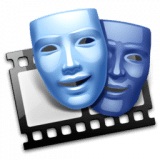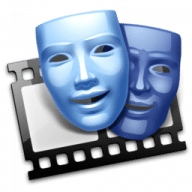
Morph Age
Morph faces, warp images (was Morph Age Express).
Morph Age overview
Morph Age (was Morph Age Express) is an application for morphing faces and warping images on OS X. It works by allowing you to define curves on one or more images and changes based on those curves are reflected in the resulting image through the corresponding distortion and morphing effect.
Features:
- Definitely Mac - Morph Age is 100% Mac software from the start. You can import various image formats from almost any source, including direct access to your iPhoto media. You can even use your iSight camera directly from within Morph Age to import pictures. The rendered animation is in QuickTime format, enabling further composition in Final Cut Pro, iMovie, or even export it to your iOS devices!
- Controlling the morphing animation - Morph Age can animate warp curves independently, so that different parts of the image move at different times (the eyes, then the ears, then the mouth...). Also, animation effects are available, such as springy motion. Morph Age shows the result in real time, so that you can quickly and easily prototype the transformation.
- Non-linear transformations - In Morph Age, not only shapes and curves can be animated at will in a fully controlled way but also blended. Blending allows you to control what amount, or percentage, of the first image that you want to combine with the second one.
- Sub-pixel Accuracy - Morph Age has full support for zooming and scrolling capabilities. Through subpixel accuracy and zooming Morph Age gives you precise curve placement. This permits fine tuning of the curves that define the transformation, thus avoiding the "ghost" effect typical of morphing applications. Fine tuning of curves is seen in real-time in the interactive preview panel.
- Zooming - Zooming allows accurate curve placement. This is necessary as Morph Age offers sub-pixel accuracy. The real-time preview rendering can also be zoomed and can serve to assist precise curve placement.
- Colorizing - Morph Age has colorizing options that makes it possible for Hulk-like warp effects. This works by allowing the user to define, independently for each curve, a color that will "bleed" on the underlying image parts. This color bleeding is animated consistently with the deformation.
- Layers - Layers in Morph Age is a way to highlight the changes in one part of the image over others. This allows you to morph specific parts of the image over the background, giving your transitions and morphing a more realistic look.
- Real-time Rendering - Morph Age uses advanced GPU rendering techniques, allowing real-time preview even for large images. Click Play, and you see the morph/warp in real-time, whatever the image size. You can even move the curves that define the transformation while the animation is playing. This makes it convenient for iterative placement of curves as there is no lag in the render-cycle, making Morph Age well suited to easily and rapidly prototype the effect you want.
What’s new in version 5.1.1
Updated on Feb 13 2021
Version 5.1.1:
View older Morph Age updates- Fixed a bug where the toolbar items were not correctly placed on macOS Big Sur
Information
App requirements
- Intel 64
- OS X 10.12 or later
Try our new feature and write a detailed review about Morph Age. All reviews will be posted soon.
(0 Reviews of )
There are no reviews yet
Comments
User Ratings
Mar 31 2017
Version: 4.2.4
Really glad to see this important app still getting updates. Really fantastic to use.
Nov 17 2014
Version: 4.2
I'm having a blast with Morph Age. It's great for morphing photos of kids and their parents to see which they take after. The curve editor can be very frustrating to use sometimes, trying to click and drag one of the little anchor points often causes the whole line to move. Keep your hand on ⌘Z, you'll use it a lot.
Aug 11 2011
Version: 4.0.7
This app is really great because you don't need to be a video expert to use it. Preparing morphing animations for my daughter's prom was really fun. And with the education discount, it wasn't that expensive.
Aug 11 2011
Version: 4.0.7
Only morphing application working with movies as far as I know (the Pro version I mean). And it works!
Oct 8 2010
Version: 4.0.7
The Tiger version link gives an error (even the one on dev's site).
Jun 21 2007
Version: 3.1
So I've been trying Morph Age for a few hours and overall I like it a lot.
However, are there any features for short cut keys? If not, this application probably wont' be of any more use to a person besides a fun toy to play with. Working with the mouse along is just to slow.
Here are the shortcut keys I would like to see (again I don't know if they exist but I didn't see anything in the documentation.)
1) I want to be able to switch from Belzier tool, to adding points, to a hand tool so that I can move the document around while zoomed in. My mouse should never have to leave the image I'm working on. (Like in Illustrator, hitting spacebar would be great to convert the cursor to a document mover.)
2) Again with shortcuts, when moving fron Image A to Image B, it would be nice to press a key to automatically change my cursor from adding points, to moving them, since on Image B I will mostly be readjusting points.
I also noticed when using the Belzier tool, I couldn't find out how to extend a curve. I should be able to click the last point on the curve and click somewhere else to continue the curve. Instead, a new point (not connected to the last) is added. So far the only way I see to do this is to add points one by one to the curve and move them one by one.
This App has much potential and a nice design. Keep it up and it could become and important tool to those that need it's functionality.
Aug 21 2006
Version: 3.0.4
I am downloading the demo right now and plan on trying this out for a project a client wants to do.
I just wanted to comment on the $100 issue that seems to come up in the "review" section. I think it's great when other people make suggestions on other software they find similar to the one they are posting about, but the price here is not really an issue to complain about. Post your thought about the software and let it be, if you like something else better just say that.
If this program does what I need, then $100 isn't bad. If a free program can do what I need then great, I will compare both. BUT, professionally $100 or $1 - the client will end up paying for it in the final bill and they won't care about $100 difference if the project is done and done right.
May 20 2006
Version: 2.3
Overall, this is not a bad piece of software.
But $100?!
Somebody's got serious delusions of grandeur. Would be nice for $25.
May 19 2004
Version: 2.0
NIce App, but at $80 its way to expensive! Maybe at $25. They should consider just a Morphing Application and focus their time on making this appication more stable. The demo's pop-up warnings wouldn't close, Very Annoying!
Aug 1 2003
Version: 1.3
And the difference between this and Morph X is... what? Price ? Also, crashes on attempting to render when there are no pictures selected... thats a bug that needs to be squashed.
Similar apps
FantaMorph Pro
Create fantastic face morph or face composite.
Is this app is similar to FantaMorph Pro? Vote to improve the quality of this list.
Vote results
0
Upvotes
1
Total score
0
Downvotes
FantaMorph Deluxe
Create fantastic face morph or face composite.
Is this app is similar to FantaMorph Deluxe? Vote to improve the quality of this list.
Vote results
0
Upvotes
1
Total score
0
Downvotes
MorphX
Morph images or movies together.
Is this app is similar to MorphX? Vote to improve the quality of this list.
Vote results
0
Upvotes
0
Total score
0
Downvotes
Morpheus Photo Animation Suite
Morph, warp and mix your photos.
Is this app is similar to Morpheus Photo Animation Suite? Vote to improve the quality of this list.
Vote results
0
Upvotes
0
Total score
0
Downvotes
New and Recently Updated