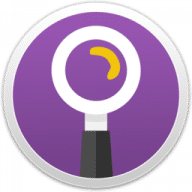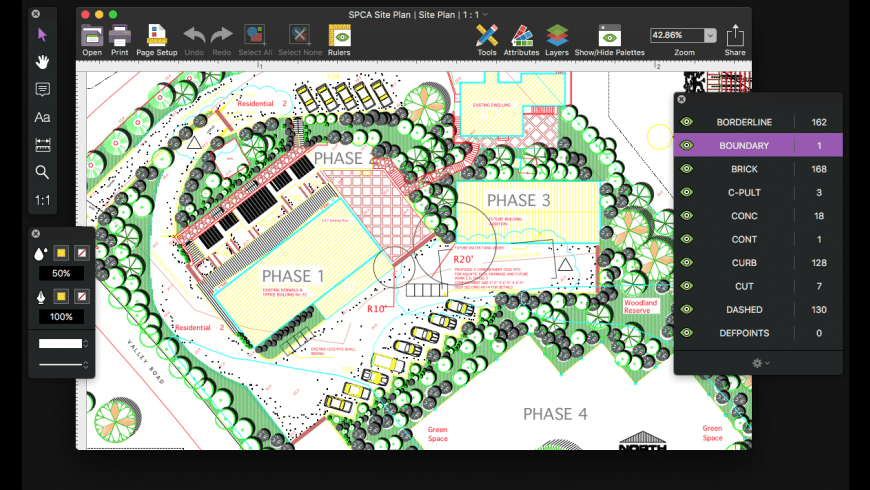Microspot DWG Viewer overview
Microspot DWG Viewer is an easy to use app for viewing your AutoCAD DWG and DXF files from your PC on the Mac. Open your DWG and DXF files with ease and without file size restrictions, then annotate them with your own comments. In addition you’ll be able to save your annotated DWG files as an flattened scaleable PDF file.
A smarter and easier way to open your DWG files
Our main focus is to provide a fast and easy to use solution to opening your DWG files. We understand that not everyone knows what scales and units are, especially when working with complex drawings. With this in mind, we’ve designed a system that automatically opens your DWG files with the most relevant scale and units, which in turn will make viewing your files faster. In addition to this, we’ve also included the ability to define custom settings for your DWG file, giving you complete control.
Combine clear annotations with beautiful text
Annotate and markup your drawings with our easy to use Ellipse tool, combined with the modern and powerful Type tool giving you all you need for marking up your DWG files with those important comments and notes. Take your annotations to the next level, by customizing the fonts and styles you use with the familiar system text attributes. Annotating your drawings has never been easier.
Quickly and easily measure parts of the drawing
A new addition to the latest version of DWG Viewer is the measure tool. This allows you to click on a single point on the drawing and drag a measuring line out that tells you the length of the measurement as you drag. This is a great way to quickly and easily measure the key components of your drawing with ease.
Faster document management with Tabs
Document tabs are a much faster and cleaner way of displaying multiple documents in DWG Viewer. This combined with the ability to open layouts and multiple documents, means you can swap between your files faster than ever before. Turn document tabs on through View > Show Tab Bar and then either drag a tab from another document or use Window > Merge All Windows.
Complete control over the content you see
DWG Viewer will display all the layers attached to the DWG file you are opening. You’ll have the ability to hide and show the layers giving you the confidence that your drawing is displaying how you would expect. In addition a separate annotation layer has been added so that it doesn’t interfere with the rest of the drawing components.
What’s new in version 2.0
Updated on Oct 26 2020
Note: Now requires OS X 10.10 or later
- Full macOS High Sierra compatibility brings all the power and efficiency of the latest macOS.
- Application rewritten using modern Cocoa and Swift technologies bringing more speed and efficiency.
- Updated interface using dark HUD (heads up display) style making it much easier to navigate and work with.
- Implemented the new Cocoa text engine for rendering and editing.
- Access to the macOS text panel for fonts, styles etc bringing a more familiar and modern approach to text.
- Use of the system text engine for spell checking.
- Added a new Measure tool for measuring between two points on the drawing.
- Zoom now controlled and displayed in percentages.
- Manually enter your own zoom percentage.
- Attributes palette added.
- New Tab Bar for viewing your documents in one single window.
- You can now change the border, fill colors, lines styles and line weights of the selected items.
- Redesigned and restructured palettes for better interfacing.
- Share facility for sharing files using the system share technology.
- Editing the settings for attributes ellipses and text.
- Load the layouts and model space from within the current document makes it faster and easier.
- Save your annotated documents as ANN files for editing annotations later.
- Open, view and annotate MacDraft (md60) documents.
- Integration of the MacDraft rendering engine for faster display of files.
- MacDraft graphics engine updated, transitioning from QuickDraw.
- Automatic opening of DWG files means you no longer have to know the settings you need (you can still define the scale and units if you want to).
- Single key shortcuts for selecting the tools.
- Updated UI icons.
- Centered Drawing area makes a cleaner document environment and a smoother working area.
- New and improved scaled rulers.
- Improved support for AutoCAD DWG files.
- Supports full screen display.
- Supports AutoSave.
- Supports Retina Displays.
- Fixed various legacy bugs and file related issues.
Information
License
Demo
Size
22.7 MB
Developer’s website
https://www.microspot.com/products/dwgviewer/index.htmDownloads
39594
App requirements
- Intel 64
- OS X 10.10 or later
(0 Reviews of )
Comments
User Ratings