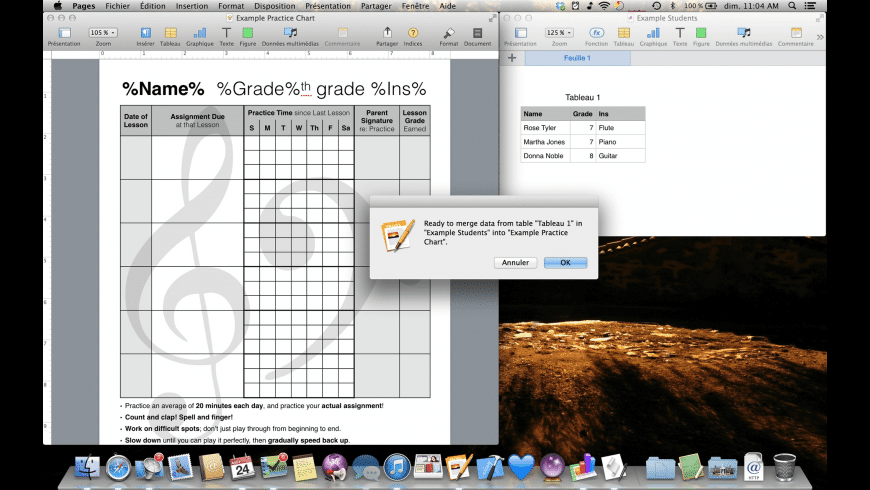Mail Merge
AppleScript replacement for mail merge feature.
Free
Mail Merge overview
Mail Merge is an AppleScript replacement for the mail merge feature that was omitted from Pages 5.
Create a Numbers document with one sheet, containing one table, with one header row and no header columns. Fill with data. Create a Pages document (if it has body text, almost certainly ending in a page break), and write "%Column Name%" to reference data in the column from your Numbers table whose first (header) cell is "Column Name". Open both documents. Run script. Rejoice!
Create a Numbers document with one sheet, containing one table, with one header row and no header columns. Fill with data. Create a Pages document (if it has body text, almost certainly ending in a page break), and write "%Column Name%" to reference data in the column from your Numbers table whose first (header) cell is "Column Name". Open both documents. Run script. Rejoice!
What’s new in version 1.1
Updated on Aug 25 2014
Version 1.1:
- Fixed a bug that could cause first-time users to experience "System Events got an error: Can’t get button 4 of window 1 of process "Pages". Invalid index." number -1719 from button 4 of window 1 of process "Pages""
Information
App requirements
- Intel 64
- Intel 32
- OS X 10.9 or later
- Pages 5.0 or later
Try our new feature and write a detailed review about Mail Merge. All reviews will be posted soon.
(0 Reviews of )
There are no reviews yet
Comments
User Ratings
Jan 8 2017
Version: 1.1
Thanks for making this available - I can't believe mail merge should be so exotic and difficult (near impossible) to execute with Pages for the average user! I ran the example script and it stopped at - Pages got an error: every document doesn’t understand the “count” message.
Feb 25 2016
Version: 1.1
Thanks for the script. As it has worked for others, I hope it works for me; however, at the moment it does not. I get the following error when using the example, "Script Error Numbers got an error: Can’t get document 1." What am I doing wrong?
Nov 13 2015
Version: 1.1
Thank you for this script! I was going crazy trying to get Numbers/Pages09 to do the mail merge and it just would not work. I ran this script just once and my mail merge was done. Worked perfectly. Thank you!
Sep 7 2015
Version: 1.1
OSX 10.10.5, Pages 5.5.3, Numbers 3.5.3. Script fails on sample files: "error "System Events got an error: Can’t get button \"Acknowledgments\" of window 1 of application process \"Pages\"." number -1728 from button "Acknowledgments" of window 1 of application process "Pages"".
Feb 8 2015
Version: 1.1
It worked beautifully with the sample Pages and Numbers files, but stalled on a real application with the error message:
System events got an error: Can't get window 1 of process "Pages". Invalid index.
Aug 24 2014
Version: 1.0
Awesome. It could use an option to make multiple documents in addition to concatenating them. The script is currently creating an extra blank page at the end of the document, but that's an easy fix.
Free
Similar apps
Labels and Databases
Label design with SQL database support.
Is this app is similar to Labels and Databases? Vote to improve the quality of this list.
Vote results
0
Upvotes
1
Total score
0
Downvotes
New and Recently Updated