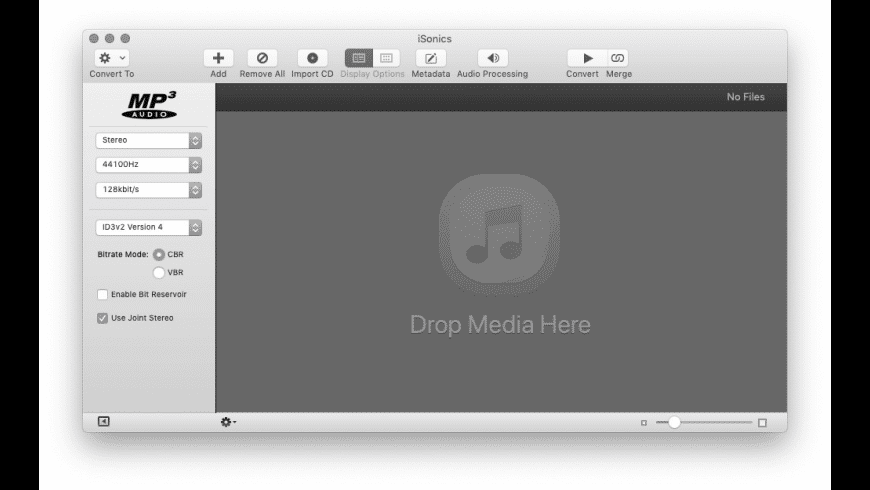$8.70
One-Time Purchase
iSonics overview
Note: iSonics is not being sold anymore and is listed only for people who had purchased it in the past.
iSonics makes it easy to convert any audio format and CDs to all popular audio formats: MP3, MP2, AAC, FLAC, ALAC, WMA, OGG Vorbis, AC3, and WAV.
It handles metadata with ease and even enables you to change metadata.
As a bonus you can import CDs and convert the audio tracks to any audio format, including metadata retrieved online.
What’s new in version 1.8.1
Updated on Apr 24 2015
Version 1.8.1:
- Added track number format "##[space]"
- Updated to libvorbis 1.3.4, Flac 1.3.0, Opus 1.1 and wavpack 4.70.0
- Fixed issue splitting files with CUE files.
Information
App requirements
- Intel 32
- Mac OS X 10.6 or later
Try our new feature and write a detailed review about iSonics. All reviews will be posted soon.
(0 Reviews of )
There are no reviews yet
Comments
User Ratings
Oct 25 2016
Version: 1.8.1
Avdshare Audio Converter can Free download Opus converter for Mac or Windows version to convert Opus audio files to MP3, AAC, FLAC, AC3, WAV, WMA, OGG, RA, AU, M4A etc.You can find it at
http://www.avdshare.com/opus-converter-to-mp3-aac-flac-ac3-wav-wma-ogg
Aug 14 2014
Version: 1.8.0
This is a really easy to use and flexible application that can handle AIFC formats as well as others. So far, this is the best application I have found for general audio conversion on the fly.
Jun 14 2014
Version: 1.7.0
Excellent choice for converting virtually any audio type to another.
Polished interface makes it easier to use compared to other audio converter apps.
Its not free though.
Jun 8 2014
Version: 1.6.3
Although I still use X-lossless decoder for some tasks, I keep coming back to iSonics.
The GUI is really clever and easy. Drag files or folders you need to convert, choose the audio format, tweak some settings as you wish and hit the convert button. Thats it.
Always delivers superb quality and fast results.
Thumb up for being the easiest converter and another thumb up for the nice responsive devs.
Jun 5 2014
Version: 1.6.3
The FLAC standard only has 8 approved compression levels. iSonics offers 12 levels. When I asked the developer why, they were rather blunt and told to me to ask the developer of the libavcodec that they use.
I received this reply: "Levels 0 to 8 use essentially the same compression settings as the official libFLAC encoder. Put simply, levels 9 to 12 use additional or alternative settings to achieve better compression."
Since libavcodec uses compression levels other than the 8 approved levels, they should not be called FLAC, they should be called FLAC Plus, or some other name that differentiates them from FLAC because they aren't technically FLAC.
If libavcodec wants to call its 12 levels FLAC then the developers should attempt to have the FLAC standard amended.
Therefore it seems iSonics uses a codec that does not adhere to FLAC standards. Who knows what algorithms they use to compress at additional levels?
It also seems to be an inferior codec to the libFLAC codec that XLD uses. I found this unfavorable remark about the codec used by iSonics: "Contrary to libavcodec's video codecs, its audio codecs do not make a wise usage of the bits they are given as they lack some minimal psychoacoustic model (if at all) which most other codec implementations feature."
I ripped a CD and these are the numbers for the first 5 tracks using different encoding.
iSonics FLAC level 8
1. 19.4 MB
2. 17.9 MB
3. 18.9 MB
4. 18.2 MB
5. 19.3 MB
iSonics FLAC level 12
1. 19.1 MB
2. 17.6 MB
3. 18.6 MB
4. 18.0 MB
5. 19.2 MB
XLD FLAC level 8
1. 19.3 MB
2. 17.8 MB
3. 18.8 MB
4. 18.1 MB
5. 19.3 MB
As you can see, iSonics at level 8 creates files 1/10th of a MB or less larger than XLD at level 8, so they are comparable at the same level (XLD is always smaller).
But at level 12 iSonics files are only 1/10th to 2/10ths of a MB smaller than XLD.
Since the savings created by using libavcodec at level 12 amount to about 1/5 of a MB per file, I'd say the extra levels are irrelevant and you may as well stick with the approved levels.
I have over 20,000 FLAC files. 20,000 times .02 MB savings each amounts to 400 MB, which is about one album.
While ripping that CD tonight I found another problem with iSonics: It uses the CDDB database to gather track metadata. My disc was not found so I would have had to manually rename all 48 tracks.
I opened the disc in XLD and all track names were located in the FreeDB and MusicBrainz databases. It saved me a lot of time and aggravation by ripping with XLD.
MY CONCLUSION IS THAT YOU STICK WITH XLD FOR IT'S SUPERIOR CODEC THAT FOLLOWS FLAC GUIDELINES, AS WELL AS ITS SUPERIOR ACCESS TO CD DATABASES.
Apr 16 2014
Version: 1.6.3
After I contacted the developer he immediately fixed some problems with the cue-file for flac-files. Now all works here like it should and iSonics is now my favourite in converting music files. It is very fast, stable and runs without problems on 10.9.2. And the results are great! Using the integrated metafile-editor is easy and reduces the work in iTunes for me. A big thanks again to the developer!
Mar 9 2014
Version: 1.6.1
Another GREAT version. This version is perfect in every way. It fills my needs for a good and efficient converter.
Feb 8 2014
Version: 1.5.3
Needs improvement, especially more options.
There is no option to set the compression level for FLAC, and that's a huge problem for me, since I always choose level 8 for smallest file size.
I also don't like the selections for choosing the file output location and format: When I set it to "convert to same folder as source," it does not do this properly - it SHOULD place the output files in the source folder, but instead it creates a new folder with the artist's name in the source folder, then a subfolder with the album name, and then finally the output files are placed in that folder.
It's impossible to name tracks as I usually do with other apps: I want the track number followed by a period and a space, then the track name, like this:
1. Name
The closest I can get is one of these formats:
1-Name
1 - Name
This means I must waste time renaming every track after conversion.
Tracks cannot be added via the context menu. With other apps, I can select some tracks, then right click and choose to open with the app. But nothing happens when I choose to open with iSonics.
Therefore I'm forced to either drag files into iSonics, or use the Add button.
On a positive note, I have a bunch of wma files that XLD and Switch were both unable to convert (Switch's support confirmed there is a bug), but iSonics was able to successfully convert, although not without problems: After successfully converting one or two wma files, I'd delete them from iSonics and drag one or both into iSonics again to test another conversion, but several times I received an error message:
"An exception of class NilObjectException was not handled. The application must shut down."
After re-opening iSonics, I was able to add the files and covert, but then it happened again shortly thereafter.
Unfortunately, I don't know what level of FLAC they were converted to.
There is also no help file or tooltips, and those would be very helpful because this app has options I haven't seen before, such as FLAC options "LPC algorithm" and "search method."
Although there's no explanation for how the Merge feature is supposed to work, it was easy to figure out, and worked flawlessly on the two wma files I merged to one FLAC file as a test.
Feb 7 2014
Version: 1.5.3
Easy to use and fast converting (uses all available CPU cores when selected in the preferences).
Though I only use this for FLAC to AAC it can handle most popular formats too.
May 12 2013
Version: 1.4.3
Awesome converter with a nice GUI. I use it mainly for making opus files something iTunes does not.
Recommended
May 11 2013
Version: 1.4.3
Nice, but it doesn’t handle CUE files and is not free, like MediaHuman Audio Converter does/is. I wish I’d know about that before I bought iSonics.
Apr 25 2013
Version: 1.4.3
I want to buy this but it tells me I don't have permission to write to my new hard drive. I have no problem reading from or copying to it in finder.
Mar 18 2013
Version: 1.4.1
Version 1.4.2 is available from the developer’s website (http://www.osxbytes.com/page4/index.html?forcedownload). Don’t know why it hasn’t yet been updated here.
Mar 16 2013
Version: 1.4.1
Very nice indeed. I’ve been using the great, free XLD for years, but I never liked its lack of an interface, and its preferences were complicated and unexplained (since it had no Help). iSonics too seems to lack Help, but everything is quite self-explanatory so it’s not missed. It converts faster than XLD too. Though it costs $10, I consider that fair — any more and I’d probably stick with XLD. It could stand the addition of a Clear All button to make it easier to removed finished tracks and add new ones, but overall, it’s a very good app.
Mar 14 2013
Version: 1.4.1
This program is getting better after each update! Some features compared to XLD I am still missing, but I'm sure they will come soon. Best of all: it's very stable and fast and the GUI is like a Mac GUI should be. Thank you developers!
Mar 10 2013
Version: 1.4.0
I've been using XLD over the years with much joy, but I decided to give iSonics ago to find out if it would bring any speed advantages to my flac->aiff converting. Well it certainly converts fast, possibly faster than XLD (hard to measure for me though) but iSonics did't convert any tags that the flac source files contained (or at least the demo version doesn't).
iSonics lacks the possibility to not create a new folder for the converted files and delete the source files upon successful conversion, but that functionality might be easily added to iSonics by the dev. All in all iSonics looks promising to me and I'll keep an eye to its development.
Feb 7 2013
Version: 1.3.1
Wow! I am impressed this converter supports encoding to meet the EBU R128 standard!
This is mostly found on more expensive applications. Cool stuff.
Jan 20 2013
Version: 1.2.3
Great GUI and most of all it is capable to use all available CPU power. It manage to convert a big folder with +100 files a lot faster compared to Max on my i7. That only is worth the low asking price! 5 golden stars.
$8.70
One-Time Purchase
Similar apps
X Lossless Decoder
Encode, transcode, and play various music file formats.
Is this app is similar to X Lossless Decoder? Vote to improve the quality of this list.
Vote results
2
Upvotes
2
Total score
0
Downvotes
xACT
Audio compression toolkit.
Is this app is similar to xACT? Vote to improve the quality of this list.
Vote results
1
Upvotes
1
Total score
0
Downvotes
Fission
Streamlined audio editor.
Is this app is similar to Fission? Vote to improve the quality of this list.
Vote results
1
Upvotes
1
Total score
0
Downvotes
MediaHuman Audio Converter
Simplified audio-file conversion.
Is this app is similar to MediaHuman Audio Converter? Vote to improve the quality of this list.
Vote results
1
Upvotes
1
Total score
0
Downvotes
Tunesify
Convert audio files into various formats.
Is this app is similar to Tunesify? Vote to improve the quality of this list.
Vote results
0
Upvotes
1
Total score
0
Downvotes
New and Recently Updated