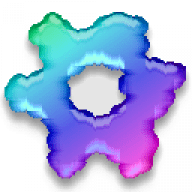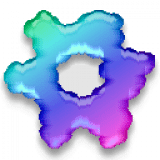Free
Application is not under development & not supported.
InCrease overview
InCrease is a GUI for installing, configuring, monitoring, and controlling the Folding@home command-line client.
With InCrease, you can easily have folding start when your machine boots, and if you have a dual processor Mac, two clients can run. You can start, stop, pause, and continue easily from InCrease or its Dock menu. You can automatically pause while on laptop battery power, or while select applications are running. InCrease can also monitor remote Mac, Linux, and Windows units via network file sharing.
Online support via Team Mac OS X Forums.
What’s new in version 2.5.3
Updated on Oct 03 2011
Version 2.5.3:
What's New:
- Once again, the application is universal binary.
Information
App requirements
- Intel 32
- Mac OS X 10.4.11 or later
Try our new feature and write a detailed review about InCrease. All reviews will be posted soon.
(0 Reviews of )
There are no reviews yet
Comments
User Ratings
Jun 14 2005
Version: 2.0b7
I hate the command line... but it can do a LOT more/faster Folding than the standard graphical version: it can run both your CPUs, and it can help you get Work Units that are optimized better for Macs.
What to do? Use InCrease. You never have to TOUCH the command line. InCrease handles ALL of it for you--so you get graphical ease-of-use, with maximum folding power. I'm glad I finally tried InCrease.
And for "expert" folders, there are lots of extra options.
A tip for modem users: want to keep your Mac busy even after a WU ends? Run more than one unit--even if you only have one processor! Both will run at half speed, but the same work gets done in the end, and if one WU ends, the other can keep going until you next dial in for fresh work. I have run up to 7 units at once on my eMac when I went away on vacation and wanted to keep it busy for a week. (Not to worry, they all made their deadlines when I got back.)
Also, here's an up-to-date list of folding tips if you want top speed:
http://teammacosx.homeunix.com/forum/cgi-bin/ikonboard.pl?act=ST;f=2;t=1812
PS, re "fpd," that's the molecule viewer that InCrease uses to display the 3D molecule if you wish.
Jun 14 2005
Version: 2.0b7
I highly recommend using InCrease to monitor your folding progress. It is very easy to install, use, monitor, start and stop your folding client using this program, as well as fine tuning your folding preferences to the speed of your specific processor.
In addition, something not mentioned in the earlier reviews is InCrease will allow you to easily run 2 clients on dual processor macs, one for each processor. Effectively doubling your folding output!
Once again, if you are folding for the Pande group, use this program!
Apr 11 2005
Version: 2.0b6
I'm trusting that it's great to have "fpd" included .... but .... what's it for and where does it go? No info on this here or on the developer's site. The previous edition of Increase apparently did not use this file as I cannot find it on my system either. ???? Thanks!
Mar 9 2005
Version: 2.0b2
Solid application designed for a highly respected scientific project. Very simple to install.
I now have it monitoring 5 local Macs, one remote Mac (via net), and 20 folding@home clients running on either Windows XP or Linux machines. Neat!!
If you are not familiar with the Pande Project, take a look at their site - then download this program. :-)
Jan 20 2005
Version: 2.0b2
This is a GREAT application! All Mac users should download and install it immediately!
Why?
To, literally SAVE LIVES!!!
Besides being the right thing to do, using InCrease is by far the easiest fastest most effective way to do it.Being a GUI to the CL tool of FAH Genome Project, it allows the novice or the power-user alike to put those spare Cpu cycles to a great and noble use.
InCrease ROCKS!!!
Free
Application is not under development & not supported.
Similar apps
Be the first one to propose an app
similar to InCrease.
similar to InCrease.