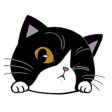Homebrew
Manage the installation process of other open source software.
Homebrew overview
Homebrew is a command line utility designed to streamline the installation of various libraries and utilities that you might need to run certain applications, but have not been included in your macOS installation by default.
The both application provides you with access to a large collection of packages which you can browse using the command line, or by making use of online resources such as the Braumeister website.
Effortless to install macOS package manager that runs in the Terminal
To deploy Homebrew on your Mac, you can manually download the source code archive and install wherever you like, or you can run the command provided by the development team in Terminal window (will place Homebrew in the /usr/local folder):
/bin/bash -c "$(curl -fsSL https://raw.githubusercontent.com/Homebrew/install/master/install.sh)"
What’s new in version 4.3.2
Updated on May 28 2024
- build(deps): bump ruby/setup-ruby from 1.176.0 to 1.177.0 by @p-linnane in #17339
- Add support for Vernier profiler by @MikeMcQuaid in #17316
- rubocops/shared/desc_helper: fix autocorrect infinite loop by @Bo98 in #17344
- docs: clarify upstream taps by @p-linnane in #17345
- cask/audit: update signing checks for app, binary, and pkg by @krehel in #17031
- dev-cmd/vendor-gems: run bundle clean by @Bo98 in #17351
- Include more Ruby metadata files by @MikeMcQuaid in #17353
- livecheck/strategy: verify --fail-with-body support by @EricFromCanada in #17356
- Clean up cask audit tmpdir after use by @samford in #17358
- dependabot.yml: consistency updates. by @MikeMcQuaid in #17359
- Revert "Enable HOMEBREW_AUTOREMOVE by autoremove_default" by @carlocab in #17364
- fix: allow not validating SBOM by @SMillerDev in #17368
- Revert "Revert "Enable HOMEBREW_AUTOREMOVE by autoremove_default"" by @MikeMcQuaid in #17369
- sbom: fix dependency bottle information in SBOM. by @MikeMcQuaid in #17370
Information
App requirements
- Intel 64
- Apple Silicon
- macOS 12 or later
(0 Reviews of )
Comments
User Ratings