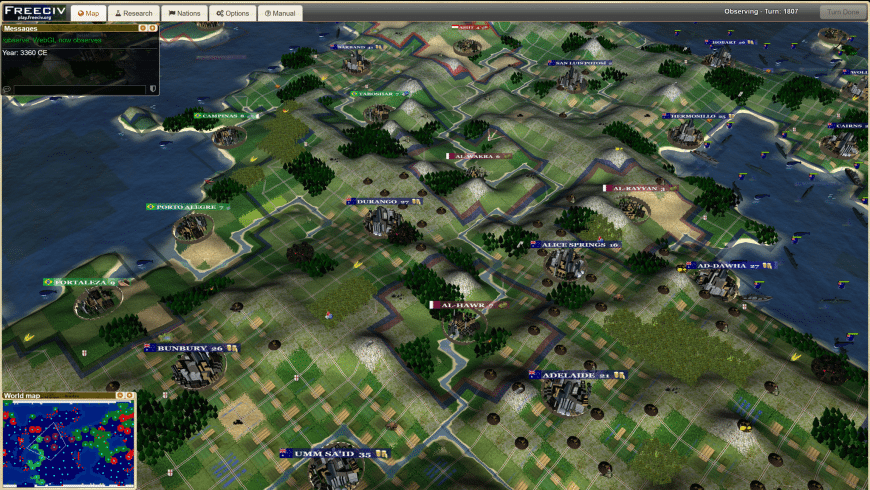Free
Absolutely Free
Freeciv overview
Freeciv is a free turn-based multiplayer strategy game, in which each player becomes the leader of a civilization, fighting to obtain the ultimate goal:To become the greatest civilization.
Players of the Civilization series by Microprose should feel at home, since one aim of Freeciv is to have modes with compatible rules.Freeciv is maintained by an international team of coders and enthusiasts, and is easily one of the most fun and addictive network games out there!It also means it has very extensive multilanguage support, something rare in games.
What’s new in version 3.0.10
Updated on Feb 21 2024
Server / General
- Fixed nation color selection assert failures when moving from pre-game to turn 1 RM#1
- Fixed a crash when city removal left a unit stranded RM#81
Low-level changes
- Fixed growing of the internal string handling buffer, fixing, e.g., issues with very long lines in the savegame RM#3
- Fixed fc_vsnprintf() return value on Windows, fixing, e.g., issues on loading the tutorial scenario RM#58
Full list of changes available here
Information
App requirements
- Intel 32
- Mac OS X 10.7 or later
Try our new feature and write a detailed review about Freeciv. All reviews will be posted soon.
(0 Reviews of )
There are no reviews yet
Comments
User Ratings
Dec 28 2014
Version: 2.3.0
Freeciv 2.4.4 is released on 6th Dec 2014
http://freeciv.wikia.com/wiki/Main_Page
Aug 6 2010
Version: 2.2.2
I tested version 2.2.2 with OSX 10.6.4 and XQuartz 2.5.2. Unfortunately it doesn't work (you have to do a sudo chmod 755 /opt/com.bitaxis/bin/freeciv-gtk2).
Jun 8 2010
Version: 2.1.9b1
The installation is bugged in multi-user environments. The package will only install to the /Applications folder, and so requires administrators' privileges. However, installing this way denies other users access to a critical folder in the app contents, causing the app to crash on launch when run from any account other than an admin's. The way to fix it is to:
1) Right-click the freeciv.app and choose Show Package Contents
2) Get Info, and authenticate to modify the permissions
3) Add the user account you'll be playing the app from - give that user Read-only permissions
4) Apply the new permissions to all enclosed items using the drop-down menu
And you're done. Now, assuming you installed freeciv from an admin account, copy the ~/Documents/Freeciv folder to the same location in the user account you intend to use to play. You'll then have to modify the permissions:
1) Right-click the new Freeciv folder
2) Get Info, and authenticate to modify the permissions
3) Add the current user, assign Read & Write permissions, and make this user the owner
4) For good measure, delete the System and Admin users
5) Apply the new permissions to all enclosed items using the drop-down menu
And you're done. The game should launch and play without problems now (well, you'll still have to contend with the god-awful UI, but, hey, it's a free game after all!)
Jul 3 2009
Version: 2.1.9
Please be aware that the 2.1.9 download is source code.
Anyone who wants to play this version needs to either compile it themselves, or use a package manager. (The Mac version of Fink, for instance.)
The most recent version that is available as a pre-compiled binary appears to be 2.1.6.
Sep 14 2008
Version: 2.1.6
The Save/Load works just fine. However, when you hit the "Load" button, you have to choose "Browse", and double click on the save file in order for it to launch. ;)
Apr 27 2008
Version: 2.1.3
Can't set tax rate, which stinks, because after a certain point, you need to.
Dec 30 2007
Version: 2.1.2
Great Game! However, it has a showstopper.
It won't save or load your locally played games. Nothing is more frustrating than playing for an hour, saving, and coming back later to load it when you see that no saved game exists.
This is a known bug on OS X Intel since August 5, 2007. The developers need to work on that. A game that doesnt save or load. Ugh!
May 10 2006
Version: 2.1b1
Thank you so much for this great game!
It is almost like Civilization, really.
I love the network playing. The graphics are very good as well, just try it. Although it is an X11, and there is no doubt that this would be the only way to develop such a tremendous Game.
Thanks a lot.
AND BESIDES: LET X11 TAKE SOME TIME ON LOADING, IT IS INITIALIZING AND THUS TAKES A BIT TIME ON THE FIRST STARTUP.
Mar 25 2006
Version: 2.0.8
When I double click on the application, X11 starts and justs sits in xterm. This is on 10.4.5.
Jun 25 2005
Version: 2.0.2
on my powerbook with 10.4.1 and no firewalls active, server seems to run OK but clients are broken perhaps- once run, no menu options can be chosen, only thing to do with them is force-quit.
May 17 2005
Version: 2.0.1
This is a great game. A few servers I tried didn't work, but at last one worked (JAIST). Wow!! This game reminds me a lot of Civ2. Perhaps it's missing some videos and shnazzy stuff, but hey, it is free! Back when I played 1.4 or something like that it was really not worth playing, but 2.0 has great features and runs nicely. My only complaint is that the music or lack there of stinks.
Apr 19 2005
Version: 2.0
I like this copied concept of a game. However, how can I play the game by myself and not ONLINE?
Free
Absolutely Free
Similar apps
Civilization V
Epic turn-based strategy game.
Is this app is similar to Civilization V? Vote to improve the quality of this list.
Vote results
0
Upvotes
6
Total score
0
Downvotes
Sid Meier's Civilization IV
Guide your civilization from the dawn of man through the space age.
Is this app is similar to Sid Meier's Civilization IV? Vote to improve the quality of this list.
Vote results
0
Upvotes
4
Total score
0
Downvotes
Civilization Revolution
Lead a civilization from the dawn of man to the modern age.
Is this app is similar to Civilization Revolution? Vote to improve the quality of this list.
Vote results
0
Upvotes
3
Total score
0
Downvotes