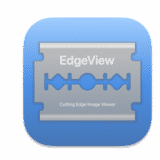EdgeView overview
EdgeView is a fast image viewer has elegant user interface. It is developed and designed for modern MacOS.
It can open various image files such as JPEG, PNG, TIFF, BMP, and RAW file of DSLR, EPS and PDF, AI(Adobe Illustrator). Can open image files in archive directly without extraction.
User can open files, rename files, delete files from EdgeView's file browser. Also can access to SMB/AFP/FTP network volume.
User can navigate images quickly by using keyboard shorcut, mouse wheel, trackpad gesture. EdgeVew show EXIF information, play animation GIF/PNG/WebP smoothly. Save last status to history, and restore when reopen file.
EdgeView 3 will be the best choice when viewing and managing image files.
Features:
- Rewrote full code as Swift for improve performance.
- Support m1 CPU Mac.
- Has easy UI, can control main function at Sidebar.
- Support English/Korean/Japanese/Chinese(Simplified).
Image Viewer:
- Supporting image files such as JPG, GIF, BMP, PSD, TIFF, RAW, WEBP and PDF, EPS, AI(Adobe Illustrator), OpenEXR, HDR, TGA.
- Can play animation GIF/PNG/WebP. User can control animation with floating animation controller.
- Dispaly internal image(or frame) of animation GIF/PNG/WebP or HEIC that has multiple internal image.
- Can read and show images of major archive formats (such as ZIP, RAR, CBZ, CBR, 7-zip) without extraction. Of course, can open ZIP file that 4GB over.
- Can read encrypted archive file.
- Can read archive file in archive file recursively
- Improved draw speed by rebuilt image cache system and drawing engine.
- Draw images as high quality.
- Provide suitable functions for comic reading such as 'Two-Page Spread', 'Continuous Scroll mode', 'Right to Left', etc.
- Provide multiple navigation functions like as 'Move', 'Skip', 'Shift', etc.
- User can navigate images and check whole thumbnails at Thumbnailsbar.
- User can navigate images by using keyboard shortcut, mouse wheel, trackpad gesture.
- Can rotate and flip images. Orientation will be saved to history.
- User can select part of images, and copy it or save as file.
- Can zoom in/out image freely.
- Built-in loupe function to make it easier to magnify part of image.
- Show histogram.
- Show neighbor files list. And can open neighbor file.
- Support history feature for saving and restoring last status of file.
- Can reopen file or remove history at history list.
- Can rate image files.
File Browser:
- Built-in file browser can show and open files from local drive or AFP/SMB/FTP network drive.
- Can display files as lists or icon.
- Show images in folder/archive file at preview panel.
- Generate thumbnails of archive files and folders.
- Support powerful search feature.
- Show category and writer information.
- User can sort files by various options, and can delete or rename files.
- Can rate files or folders.
Others:
- Support customizing feature. Also user can change shortcuts.
- Built-in Quick Look Extension generate thumbnails and preview of archive files at Finder.
What’s new in version 3.8.0
Updated on Sep 19 2022
Common:
- Change icon.
Image Viewer:
- "Only Normal Quality Image" option was added in Preferences. If user choose this option, EdgeView display only normal quality image.
- ("Only High Quality Image" option was removed)
- Fix bugs in continuous view mode.
- Fix GUI glitches that shows while toggle sidebar.
Information
App requirements
- Intel 64
- Apple Silicon
- macOS 11.1 or later
Try our new feature and write a detailed review about EdgeView. All reviews will be posted soon.
What customer like
Price
What needs improvements
Support
Performance
Bug fixing
(0 Reviews of )
There are no reviews yet
Comments
User Ratings
Jun 27 2022
Version: 3.5.5
Another poorly designed app, has several bugs that crash the app and the developer has no idea how to fix them.
Feb 13 2022
Version: 2.930
developer has EdgeView 3 on his website and in Appstore for $8. But still no trial.
Nov 24 2018
Version: 2.476
I'd like to be able to try it first. I'm tired of buying cheap software from the app store that turns out not so suit my needs.
Jul 11 2017
Version: 1.58
very good piece of software, need to be a little bit faster on cbr/cbz, to support epub reading and searches in pdf files.
Dec 17 2016
Version: 0.953
It's the ONLY comic viewer I've tried so far on macOS 10.12 that support CBZ & CBR, double page view, left/right direction swap, zoom to fit, and don't always crash itself.
Other software such as Simple Comic, YACReader, Comic Bookie, ComicLover, Ehon, Comical are either outdated, keep crashing, or just can't get the simple job done, such as zoom to fit.
Similar apps
GraphicConverter
Graphics editor with powerful features.
Is this app is similar to GraphicConverter? Vote to improve the quality of this list.
Vote results
5
Upvotes
4
Total score
-1
Downvotes
qView
Image viewer designed with minimalism and usability in mind.
Is this app is similar to qView? Vote to improve the quality of this list.
Vote results
2
Upvotes
2
Total score
0
Downvotes
XnViewMP
Powerful media browser, viewer, and converter.
Is this app is similar to XnViewMP? Vote to improve the quality of this list.
Vote results
2
Upvotes
1
Total score
-1
Downvotes
Phoenix Slides
Image browsing/slideshow application.
Is this app is similar to Phoenix Slides? Vote to improve the quality of this list.
Vote results
1
Upvotes
1
Total score
0
Downvotes
Crossbow
Image browser and viewer.
Is this app is similar to Crossbow? Vote to improve the quality of this list.
Vote results
1
Upvotes
1
Total score
0
Downvotes