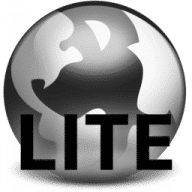DEVONagent Lite overview
DEVONagent Lite puts Web search where it belongs: next to Spotlight into your menu bar. Search all major and many specialized search engines and databases with a single click.
- Web search always at your fingertips
- All major search engines and many special ones
- Opens results directly in your Web browser
- Use it free of cost!
Search the Web like with spotlight
DEVONagent Lite adds a Web search field to your menu bar. Google, Bing, and many more always at your service. Its global keyboard shortcut saves you even that click. Just click DEVONagent Lite's menu bar icon, or press its keyboard shortcut, and start typing instead of switching to your browser, opening a new window, and clicking the search field first. Hit Return and DEVONagent Lite opens the search results in your default browser.
Use the best engine for the job
Google and Co. are great for general questions, but often it's better to ask the right people who really know. Choose your search engine of choice from the magnifying glass pop-up menu to directly search in developer resources, blogs, dictionaries, directories, discussion lists, legal or medical databases, news, or reference sites such as Wikipedia. Find Facebook profiles, tweets, or images without deviation.
What’s new in version 3.11.8
Updated on Apr 30 2024
Today's release adds a new plugin for the Ecosia search engine. It also includes updates to some plugins, search
sets, and scanners. For more focused search results with Google and Web plugins, DEVONagent Pro uses verbatim
searches, and proximity searches, e.g., using the NEAR operator, produce better results. Also, audio
and video files no longer play automatically, speeding up browsing your results, and importing from Safari now
allows adding even larger histories. And we made several fixes and improvements for better performance and
reliability.
New
- Plugin added: Ecosia.
Improved
- Plugin updated: American Chemical Society.
- Search sets updated: Marketing and Mac > Latest News.
- Scanners updated: Wallpaper, Video, and Webcam.
- The Web or Google-based plugins now use verbatim searches to provide more focused results.
- Occurrences are more reliably matched and highlighted in the results of complex proximity queries.
- Browsing search results is now faster as audio and video files will not automatically play when the page is loaded.
- The text color has been changed to improve contrast, e.g., in the results and summaries.
- Importing from Safari or using the History plugin support larger web histories.
- The date of an item in the search results is included when adding it to DEVONthink.
- When sending results to DEVONthink as formatted notes, the stylesheets in use are merged. This reduces the file size while more closely maintaining the appearance.
- When using the Download window, invalid information regarding attachments in the web content is ignored.
- The HTML and XML parser is now more reliable and performant.
- HTML source now displays with better syntax coloring.
- The authentication panel now looks the same from the AppleScript command, Download window, and a browser window.
- Any numerical prefixes on the names of scripts and templates, e.g.,
1., are ignored. This improves sorting the scripts and templates menus. - The name of scripts and templates can now be localized with a
Contents > Resources > LocalizedNames.stringsfile inside the script or template package. - AppleScript and JavaScript for Automation (JXA) are more reliable.
- A new hidden preference,
DontSetFindPboard, disables using macOS' shared clipboard. This eliminates search terms used in DEVONagent Pro from being automatically used in other applications, e.g., EasyFind. - If DEVONagent Pro terminates abnormally, the last used browser windows and tabs as well as the Archive window aren't reopened. This alleviates potential crashes caused by content in one of those windows.
Fixed
- Pop-ups that automatically opened and closed could crash the application. Fixed.
- Localized values for some parameters in a plugin via the Plugins & Scanners panel weren't retained when closing the editing window. Fixed.
- The Video scanner could slow the display of items in the Objects inspector of a browser window. Fixed.
- In the latest versions of macOS, the action button didn't appear correctly in the sidebar and inspectors in a DEVONagent Pro browser window. Also, the font size in the address bar and toolbar search field was incorrect. Fixed.
- A stray vertical line could be seen in the Search Sets window. Fixed.
- The localization of the Browser > DEVONthink Server plugin was incorrect. Fixed.
- When using phrase-based proximity searches, e.g.,
"James Webb" NEAR "big bang", DEVONagent Pro didn't always match all occurrences. Using them in the results or the Archive window could return too many results. Fixed. - Using a
NOToperator before parentheses wasn't properly provided to some search engines. Fixed. - The notification about invalid server certificates wouldn't accept user input. Fixed.
- The description of the
get items of feedAppleScript command was incorrect. Fixed.
Removed
- Obsolete plugins: Neeva, StartPage.
- Obsolete scripts: Post > To del.icio.us, Post > To Twitter.
Information
App requirements
- Intel 64
- Apple Silicon
- macOS 10.14 or later
(0 Reviews of )
Comments
User Ratings