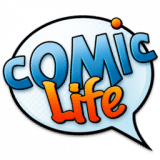Comic Life overview
Comic Life is the highly acclaimed, fun, easy, and powerful application that expands what you can do with your digital photos. With page and panel layouts, streamlined image selection, cropping and placement of authentic speech balloons, customizable captions, and special effects lettering, Comic Life 2 gives you numerous ways to explore your creativity. Liven up holiday snaps, tell a story, even create how-to guides!
What’s new in version 3.5.24
Updated on Feb 08 2023
- App Store release is universal
- Fixed text alignment control on Apple Silicon
- Fixed an issue with Media Browser disabling
Information
License
Shareware
Size
80.6 MB
Developer’s website
https://plasq.com/downloads/comic-life-desktop/Downloads
172680
App requirements
- Intel 64
- Apple Silicon
- OS X 10.10.3 or later
Try our new feature and write a detailed review about Comic Life. All reviews will be posted soon.
What customer like
Support
Performance
Security
What needs improvements
Regular updates
(0 Reviews of )
There are no reviews yet
Comments
User Ratings
Aug 13 2023
Version: 3.5.24
Absolutely invaluable software. I'm surprised how easy it is to use and how well the program works. I've never had it crash, despite throwing some pretty big photos at it. I've been using ComicLife for over 10 years to make fun comics with my kids since they were babies. Every time we go on a family trip or do something significant, we've made a comic about it and now I have two volumes of comic accounts of our adventures each over 200 pages. Without this software, that simply wouldn't be possible since it does all the heavy lifting. For creating comic strips or books, just make your own template and let this software do the rest.
May 14 2021
Version: 3.5.18
I have fun with this application,. It's amazing when you can find different elements to create some comic.
May 17 2020
Version: 3.5.16
I purchased Comic Life Maqiq three years ago. Now, on my updated Mac (running MacOS Catalina 10.15.4), it is impossible to run Comic Life Magiq. Dear Plasq.com, if you think customers are going to purchase Comic Life 3 just because you "forgot" to update Comic Life Magiq, you are dead wrong. In my case, you got me once, but you won't get me twice.
Apr 19 2019
Version: 3.5.10
I'm currently experiencing an issue with Comic life 3. Every time I attempt to launch comic life and I choose to open a template with graphics, I receive a problem report "Comic Life quit unexpectedly". I have tried to check online resources to resolve this issue but unfortunately, I can't find any solution. Please see the file attached.
Feb 19 2019
Version: 3.5.10
Thanks for asking. Reason for removing it was simple: I never really used it and I don't need it..
Apr 6 2018
Version: 3.5.7
Regarding my previous review...
I took up Comic Life Mark's invitation (below) to contact him directly about the problem I was having with Comic Life, and he promptly responded to my complaint. Without going into all the details here, Mark worked his magic on my Comic Life and the crashes became a thing of the past. The application is now running smoothly, without any problems. I now realise my previous 1-star rating was unfair, and I should have contacted Plasq directly rather than rant here. Sorry, Mark and the Comic Life crew!
Thanks, Mark, from one grateful (and happy!) Comic Life user.
I took up Comic Life Mark's invitation (below) to contact him directly about the problem I was having with Comic Life, and he promptly responded to my complaint. Without going into all the details here, Mark worked his magic on my Comic Life and the crashes became a thing of the past. The application is now running smoothly, without any problems. I now realise my previous 1-star rating was unfair, and I should have contacted Plasq directly rather than rant here. Sorry, Mark and the Comic Life crew!
Thanks, Mark, from one grateful (and happy!) Comic Life user.
Mar 10 2018
Version: 3.5.6
I use it every night, it crashes every night. I have lost lots of work due to the instability of this application. Sent tons of crash reports to the developers, but they have not bothered to respond. The software should have incorporated an autosave feature, but it would need to autosave continuously, because the software, as previously stated, is not reliable.
Feb 1 2017
Version: 3.5.4
This application has come a long way.
Pretty cool for single panels & smart cracks attached to photos.
You CAN storyboard effectively with it, even if you aren’t a killer artist.
AND they are about to release some type of draw application soon, too. I’d recommend Comic Life, if that means anything to anybody.
The multiple panel templates & type of “flyer” pages is really very nice as a starting point to generate “how-to’s” & gag flyers. The script page addition in version 3 was a nice touch.
Creating actual comic strips or graphic novels with it is quite possible, but not ideal.
Consistent line weights from frame-to-frame could become a problem, if you used this to generate an “approaching professional” level comic. For that it would be a little awkward production tool, though I have used it similarly. If you have to draw the panels in relative context - you are doing it elsewhere already.
Perhaps their new drawing app will address that part of the equation more robustly.
Get Comic Life anyway.
Its priced modestly & is sure worth the price.
Pretty cool for single panels & smart cracks attached to photos.
You CAN storyboard effectively with it, even if you aren’t a killer artist.
AND they are about to release some type of draw application soon, too. I’d recommend Comic Life, if that means anything to anybody.
The multiple panel templates & type of “flyer” pages is really very nice as a starting point to generate “how-to’s” & gag flyers. The script page addition in version 3 was a nice touch.
Creating actual comic strips or graphic novels with it is quite possible, but not ideal.
Consistent line weights from frame-to-frame could become a problem, if you used this to generate an “approaching professional” level comic. For that it would be a little awkward production tool, though I have used it similarly. If you have to draw the panels in relative context - you are doing it elsewhere already.
Perhaps their new drawing app will address that part of the equation more robustly.
Get Comic Life anyway.
Its priced modestly & is sure worth the price.
Mar 24 2016
Version: 3.5.1
While this app is clearly designed for casual consumer use, it's actually a fully functional professional tool as well.
In my case, I have an artist that works in Manga Studio (Clip Studio Pro). Unfortunately, the English-language lettering tools in that software are a disaster (no kerning or ligatures at all, awkward, etc), so I need something else for lettering, and Comic Life is exactly the tool I need for that.
It supports advanced OpenType text features (auto ligatures, etc), is extremely fast and smooth-feeling, and tweaking the size of a balloon-shaped dialogue box is fast and easy. The sound effect lettering tools are also great--you can stretch, bend, tweak, and outline fully-editable text to your heart's content.
For my use, if I set up page sizes correctly, import full-page images, and set them to "actual size", I can then add lettering on top and export a 1:1 pixel-accurate PDF of each page with correctly anti-aliased text added. Works just as well in greyscale as color, too.
The only disadvantage to using it in this completely non-standard way: If you're not using ComicLife to do the panels themselves, clipping SFX or dialogue balloons to the edge of panels is awkward--it requires adding an invisible, borderless panel overlaying the one in the image and putting the text inside it. Functional, but clumsy, so I usually end up adding balloons in Manga Studio.
My only other complaints are that accessing the advanced text features is cumbersome, since most of it is buried in tiny tabs in a small floating properties window, and it's organized the way I'd expect. It's in there, but hard to find things if you don't know where they are, and they aren't always clearly labeled with what they do.
Also, it's a shame there's no "outline" feature to SFX text--if you add a border to text, the border ends up centered on the text outline, with no option to give it an external "halo". For, say, black floating text with a white outside border, this has the effect of making the text itself look really spindly if the border is thicker.
Jan 6 2015
Version: 3.0.7
I use this app to letter all my comics and to create tutorials with. Now that it can import TXT or RTF files, lettering comics couldn't be better!
Oct 10 2013
Version: 3.0
A fine app indeed! Just uncertain about the best way to upgrade: as an owner of v. 2, I am entitled to upgrade at half price - but if I buy currently on the App Store, it is offered at half price as well. Wondering if I should seize the opportunity to switch to the App Store version, or continue to follow the usual upgrade route...
Oct 9 2013
Version: 3.0
I put it through the paces for over an hour and readily sought to upgrade. Plasq is fine group with some serious talent and it shows in their products.
The new styles are great as are the new features. I use Comic Life mostly for recaps of family events where I've managed to pull-off some tomfoolery and get away with it. ;)
Here is a link to the many reasons to consider upgrading: http://plasq.com/products/comiclife3/whyupgrade
Oct 8 2013
Version: 2.2.7
Love it! Fast and easy. Lots of features. Templates could be a bit more stylish and would be great to have hyperlinks when exported as HTML (can be achieved easily with further editing outside the program though).
Apr 18 2012
Version: 2.2.1
I have to admit Comic Life isn't just a load of fun, but it's extremely well designed. No issues, kudos to the developer.
Jan 31 2012
Version: 2.1.1
Improvements in 2.1.1 (v21672):
Various bug fixes for issues encountered with the 2.1 update. That update incorporated a number of under the hood changes made in order to prepare for comic sharing with the iPad edition. Unfortunately it caused some issues which are addressed in this update.
The bug fixes are:
Trouble/crash opening some 1.X comics
PDF output orientation locked to portrait
PNG files losing transparency on export
Image in panel moving when resizing the panel
DigitalStrip limited to italics
Lint McCree font line height differences between regular/italic/bold
Slight misalignment of images in panels causing gaps
Images missing from comics created from user templates
Flickering editing area when working with vector images
Oct 31 2011
Version: 2.0.6
Great!
Now I'm using it even to make custom paper bookmark for my books.
You may ask plasq.com for the template I expressly created.
Jun 7 2011
Version: 2.0.4
It must have been difficult to improve an application like Comic Life 1.x but at plasq they succeeded in the deed!
V. 2 is even better.
Absolutely a must-have app and a great support.
May 3 2009
Version: 1.4.5
I have been using Comic for the last year or two and find it excellent for my purpose which is to tell a "story" with the pictures of my travels around Europe and with the outings with my kids and/or grandchildren.
I usually have a one to two page "comic" which depicts the story, eg; my grandson giving me a violin concert, my so-called diet whilst in Florence, my motorcycle trips to Bruges, Gant, Venice, Milan, the Alps, the wine vendimia in Champagne, thru Andalucia, etc.
So instead of having hundreds of pictures (which I do) I have to select the best, think about the composition and the messages, and then play around a bit until I have the finished product. It could use more page templates with other shapes. So I combine its use with iWatermark for watermarking and different titles, and with Picasa for collages.
The software is easy to use, reliable, does not have any of the defects mentioned for the older versions (mine is 1.4.4) and it reflects the ease that Macintosh brings to daily digital life.
I highly recommend it.
Similar apps
PicFrame
Combine multiple photos into frames.
Is this app is similar to PicFrame? Vote to improve the quality of this list.
Vote results
0
Upvotes
1
Total score
0
Downvotes
Hobby Farm
Time management and farming simulation game.
Is this app is similar to Hobby Farm? Vote to improve the quality of this list.
Vote results
0
Upvotes
1
Total score
0
Downvotes
CollageFactory Pro
Create beautiful photo-based collages and greeting cards.
Is this app is similar to CollageFactory Pro? Vote to improve the quality of this list.
Vote results
0
Upvotes
1
Total score
0
Downvotes
Comic Strip Factory
Create your own comics.
Is this app is similar to Comic Strip Factory? Vote to improve the quality of this list.
Vote results
1
Upvotes
1
Total score
0
Downvotes
ScenePainter
Graphics tool for creating comics.
Is this app is similar to ScenePainter? Vote to improve the quality of this list.
Vote results
0
Upvotes
0
Total score
0
Downvotes
New and Recently Updated