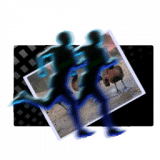CM Batch Photo Processor
Batch size and rename photos.
CM Batch Photo Processor overview
CM Batch Photo Processor helps you in performing the mundane and tiresome task of having to batch resize and rename all your photos while giving you back the time to doing what you enjoy doing. It does:
- Batch Resizing (Downsizing and Upsizing)
- Batch Resize Images into Fixed Dimension Frames while retaining Image Ratio Aspect
- Batch File Renaming. Included is a basic file renaming feature which tags prefix, suffix and a running number to the output photos.
- New in v3.2.0 is a Comprehensive Batch File Renaming Module which lets you customise the filename structure by using the Filename Builder which can tag prefix, suffix, custom text, running numbers and dates to the filenames. This module works with not only photo files but any files with a filename and it is super quick.
- Automatically Read in the EXIF Rotation Setting and Determine the rotation angle needed for each photo
- EXIF Information are copied from JPEG, AVIF, 3FR, ARW, CR2, CR3, HEIC, MEF, NEF, ORF, PEF, RAF, RW2, SR2 and SRW format when converting between these formats to be saved to a supported output format.
- Batch Rotation of Photos
- Add Text Captions to Photos with support for Transparency
- Add Image (PNG) Watermark to Photos with support for Transparency and Resizing
- Text Caption & Watermark Alignment options include Top (Left, Middle, Right), Center (Left, Middle, Right), Bottom (Left, Middle, Right). Diagonal, Vertical (Left & Right) TopDown & BottomUp are also available for Text Caption
- Batch Effect Manipulation such as Oil Paint, Sepia, Equalize, Brightness, Rainbow Effect, Crystallize, Normalize, Grayscale, Sharpen, Blur, Engrave, Solarize, Contrast and Auto Level Enhancement
- Batch Conversion of Image Format
- Batch Import of Folders of Photos using the Load Folders or by dragging and dropping a folder into the application.
- Supports Import of JPEG, AVIF, Canon RAW (CR2 & CR3), FujiFilm RAW (RAF), Hasselblad RAW (3FR), High Efficiency Image File (HEIC) (High Sierra and above), Mamiya RAW (MEF), Nikon RAW (NEF), Olympus RAW (ORF), Panasonic RAW (RW2), Pentax RAW (PEF), Sony RAW (SR2 and ARW), Single Page TIFF, PNG, WEBP (Lossless and Lossy) , EPS, PS and BMP Photos.
- Supported Output Format - JPEG, JPEG 2000, HEIC, Single Page TIFF, TIFF 48 Bit, PNG, WEBP (Lossless and Lossy) and BMP
- Supports Output to 48 Bit Color Depth TIFF
When the Image Format is set to "As Is" and the imported file is EPS, PS, 3FR, ARW, CR2, CR3, MEF, NEF, ORF, PEF, RAF, RW2, SR2 and SRW, the output file would be saved as 48 Bit Color Depth TIFF. It can do all these with a few easy settings and it works faster than if you can do it manually.
What’s new in version 4.4.7.3.564
Updated on May 13 2024
- Updated Underlying Framework /ul>
Information
License
Shareware
Size
67.8 MB
Developer’s website
https://www.completemagic.com/apps/cm-batch-photo-processor/Downloads
2206
App requirements
- Intel 64
- Apple Silicon
- macOS 10.14 or later
Try our new feature and write a detailed review about CM Batch Photo Processor. All reviews will be posted soon.
(0 Reviews of )
There are no reviews yet
Comments
User Ratings
Nov 21 2021
Version: 3.9.5.3.564
from what I see on developer's website, it has some unnecessary features, just too many.Also while doing resizing, the renaming of the files are not at the same window, but at a separate window. Preferably, resizing and renaming of the files should be done on the same window, without switching.
Apr 20 2021
Version: 3.8.4.3.564
Currently it's $10 for the month of April 2021, on developer's site or/and App Store.
Feb 18 2020
Version: 3.5.2.3.564
Does quite a lot, but with a confusing UI.
Nov 4 2019
Version: 3.4.2.3.564
PhotoMill does all of this and more for $9.99.
Jan 17 2012
Version: 1.1.12
With a watermark should be 4 or 5 stars. Anyway I'll buy it and hoping for this option in next versions.
Aug 6 2011
Version: 1.0.7
There are free apps that do this as well as Automator actions for OS X.
Jun 28 2011
Version: 1.0.3
Looked interesting. If watermarking and drop shadows were added This could be a killer app. I am looking for a batch image processor for my on-line photos. No watermarking is a non-starter for me. Did not download the app once I found watermarking missing So I can't comment on it's stability.
Similar apps
PhotoMill X
Multi-functional batch photo converter.
Is this app is similar to PhotoMill X? Vote to improve the quality of this list.
Vote results
3
Upvotes
3
Total score
0
Downvotes
PhotoJob
Batch photo-editing toolkit.
Is this app is similar to PhotoJob? Vote to improve the quality of this list.
Vote results
2
Upvotes
2
Total score
0
Downvotes
Retrobatch
Batch image processing application.
Is this app is similar to Retrobatch? Vote to improve the quality of this list.
Vote results
2
Upvotes
2
Total score
0
Downvotes
Photo Naminator
Bulk-rename with EXIF metadata.
Is this app is similar to Photo Naminator? Vote to improve the quality of this list.
Vote results
1
Upvotes
1
Total score
0
Downvotes
Resize Sense
Flexible batch image resizing and cropping.
Is this app is similar to Resize Sense? Vote to improve the quality of this list.
Vote results
0
Upvotes
0
Total score
0
Downvotes
New and Recently Updated