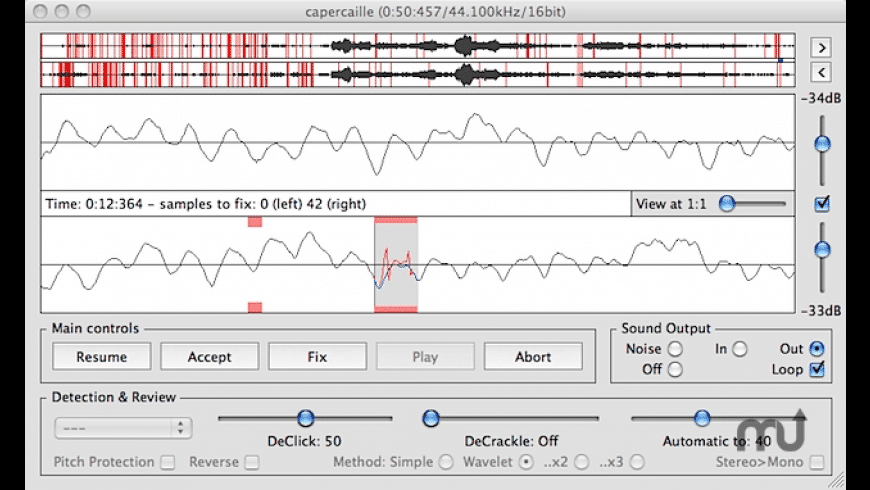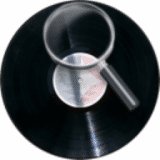$40.00
This app is no longer supported by it's developer. You can find similar apps here.
ClickRepair overview
ClickRepair is an application to assist you in restoring the sound archived from old records (vinyl or shellac).
What’s new in version 3.9.3
Updated on Jul 20 2015
Version 3.9.3:
- Revised GUI layout and scaling.
- Revised and improved algorithm for files above 96kHz.
- Revised layout of under interface for high-resolution, scaled, displays.
- Minor bug fixes.
Information
License
Shareware
Size
1.9 MB
Downloads
25210
App requirements
- Intel 64
- Intel 32
- PPC 32
- Mac OS X 10.4 or later
- Java 1.5 or later
- * Previously available here
Try our new feature and write a detailed review about ClickRepair. All reviews will be posted soon.
(0 Reviews of )
There are no reviews yet
Comments
User Ratings
Dec 24 2022
Version: 3.9.3
Is the most recent version of ClickRepair 64 bit. I have a MacBook Air with an M1 processor which only runs 64 bit apps as 32 bit compatibility has been discontinued.
Dec 1 2017
Version: 3.9.3
This App and it's companion App suite: 'Denoise' & 'Denoise LF' are absolute gems!, they work like magic with very little effort. Just run your digitised file through them and listen to the CD-like quality of your recordings, with all the crackles & pops gone and the music perceptibly untouched. I bought them many years ago when digitising my own vinyl collection and have not found anything in this price range to equal them since. I have recently started using the Apps again to digitise some vinyl for others and would recommend them to anybody!
Sep 12 2016
Version: 3.9.3
ClickRepair is now at version 3.9.6.
I started digitizing some old vinyl again after a somewhat long pause and came back to ClickRepair which I bought ages ago. What an absolute GEM this is! Just leave it at Default LP and listen to and watch the magic, it gets just about all the junk out in a minute or so. BTW listening to the crackle that's being removed is fun, but after a while switch this option Off and see it speed up.
Thank you Brian for keeping ClickRepair alive, I hope for a long time yet. Runs fine on the Captain.
Nov 7 2014
Version: 3.9.1
Anyone have this running on Yosemite? Where to get legacy Java?
Mar 21 2013
Version: 3.8.4
I'm kind of a sound engineer but occasionally declick some old recording of mine and I don't want to spend too much time on it.
Until recently I hadn't found any automatic plugin or app and was unclicking manually in ProTools, only when I had one or two big clicks in a file, leaving the more damaged recordings as they were...
I'm really impressed by ClickRepair!
I've used the Default LP settings and it's quite perfect.
I've tried Default Brass on a quiet recording of strings were the Default LP gave me the impression of "flanging" a bit but it sounded a bit more dull so I came back to Default LP as the original recording had already a bit of that "flanging".
All this being very subjective, I'll recommend ClickRepair without a doubt! :-)
Feb 11 2013
Version: 3.8.4
Was just using CR after a few months of not. Sheesh! It is so very good at what it does. Still impressed after over 3 years. Great developer. Great manual that gets you as geeky as you're inclined. Or you can stick with the defaults and never look back.
Feb 4 2012
Version: 3.7
If you restore vinyl, this is a must have tool. I've been using it for 5 years and I can't live without it.
Nov 14 2011
Version: 3.5.2
Version 3.6 (build 44a) released November 12, 2011:
• Drag and Drop interface for single file processing (see new manual, p10).
• More robust handling of unacceptable files.
• Changes to File Dialog workaround introduced in version 3.4.2 (Mac only).
• Requests users to print registration information.
• Minor bug fixes.
Aug 20 2011
Version: 3.5
I'm just a music lover and i'm using this software in the most simple way. It's great ! Love it and the results are awesome !
Not a dime waisted !
Jun 11 2011
Version: 3.4.4
In more than ten years in vinyl restoration as a hobbyist I never got results such ones achieved with ClickRepair and DeNoise.
Excellent pair. I wouldn't hesitate to buy them again.
Thank you Mr. Davis
May 21 2011
Version: 3.4.3
ClickRepair is the ace and deuce of noise removal software for the home vinyl transfer enthusiast. Anyone wishing to digitize LP recordings that would otherwise have no hope of being issued on CD need look no further than this excellent app.
Many thanks, Mr. Davies.
Dec 29 2010
Version: 3.4.1
Wanted to try this program. Lots of great reviews. Unfortunately, the very first mp3 I tried to open came up with errors about incorrect header. Strange, because it's worked on every program I've opened it in. Not sure if this will save me any time if I have to convert it with another program before I can open it with this one.
Dec 14 2010
Version: 3.4.1
While some purists insist that ClickRepair somehow alters the audio, it actually significantly improves the sound - especially with older, scratchy recordings. They end up sounding closer to a CD; given that fact that most users set up their audio to 320kbs - which works just fine with an iPod or audio player - ClickRepair is an important tool.
Aug 9 2010
Version: 3.4
I've been using this program for several years. It is the Mercedes of click and pop removal. I imagine it must be difficult to add new features to something that's practically perfect.
Vinyl purists will have a stroke over applications such as this because it alters the original audio. That's basically hypocritical. In order to define "original audio", you have to take into consideration, the quality of the turntable, needle, audio card, cables and even the original pressing of the vinyl which in many instances was done in a rush with a poor quality master tape and materials.
The bottom line is that I don't want to hear clicks and pops in my music. It's distracting and there's no place for it in the digital age.
Aug 9 2010
Version: 3.4
I have resisted this app too long. I prided myself on my abilities with Audition and now Soundbooth CS4. But my last project was so difficult I thought it'd really put CR through it's paces. I am shamed. Even at the default it produced better than my best. Thank goodness my work provides me with SB CS4 or I'd be quite perturbed as CR is easily worth more (i.e. if I'd have paid all that $$ when I could have just spent the $40 ...).
It *does* require reading the manual (and yes, you CAN preview) however the manual could be improved with more screenshots and circles and arrows, more examples, & more explicit guidelines for various issues on various genres (and issues with each).
It's not easy but I still give it 5 starts for "ease of use" because it is so powerful compared to input demanded by the user. And having said that, should one just blissfully use the presets and just accept the results, it might be considered to be incredibly easy to use.
Apr 26 2010
Version: 3.3.1
If you are really into converting vinyl to CD's and are new to it, you might want to go to atmp.com, select archives from the top of the screen and then go down the left side of the screen till you hit "What's Under the Hood". There you will find a three part article called Got Vinyl, that will take you though the steps very clearly on how to move and digitize your vinyl (or audio tapes) collection over to CD's. Although ClickRepair did not exist when I wrote the article, it too would make a fine tool to use for eliminating noise, pops, and all else that goes bump in the night.
One word of warning, whatever you do, do not use the mike input on your Mac to record through especially on older Macs. It is not properly shielded against the internal sounds produced by the Mac and will be encoded with your music. If you have optical inputs use them or buy a sound card.
Although the article was written a while back things like this really do not change. The process is still the same. One funny thing that did happen while I was writing article, was by the time I got to part to part two, all the print magazines were suddenly putting out their own How-To on the subject but, not as in depth and I caught a few mistakes as if it was a rush job. I really got a kick out of it. The icing on the cake for me were the comments I got from all different countries making this the best article I ever wrote. Please do not take these comments as an ego trip, I just wanted to help those who are stumbling around on how to do this procedure because it is not as simple as you may think. End of Line
Dec 13 2009
Version: 3.1.2
Certainly not the prettiest program, or the most straight-forward to use, but the results are absolutely incredible. The LP default settings yield consistently excellent results, eliminating just about every bit of pops and clicks from an album.
My digitized vinyl from the '70s sounds much warmer and richer than just about every CD after processing with ClickRepair.
Aug 12 2008
Version: 2.3.2
I can't get it to open. I drag it from disk image to the Applications folder, dbl click on it, and "Click Repair" appears in the menu bar, but there are no drop downs, no startup window, etc. I have to manually Force Quit it from the Finder.
I'm running the latest java (1.4 and 1.5) versions with OS X 10.4.11 on a MacBook Pro. I tried dropping the application icon onto the SwitchJava icon as well, to no effect.
I would appreciate some help!
This sounds like just the program I'm looking for to remove pops from old classical Vox label recordings. Audacity and SoundSoap can only do so much.
Jun 3 2008
Version: 2.3.1
An excellent tool for restoring damaged vinyl recordings.
If you are used to work with standard audio editors and plugins, ClickRepair may need some time to get used to it; the interface might need some improvement, too. Also, it takes TIME to repair recordings without having too many "false positives". But once you have figured it all out, the results are amazing. It can make rare recordings enjoyable again, which you would have likely trashed in their original vinyl state.
It's also important to point out Brian Davies' excellent and almost instant support.
Jul 21 2007
Version: 2.1.4
This works very well. I rarely buy software but this was worth it. Toast has this option in Spin Doctor but does virtually nothing. You can calibrate this - on rock tracks it can take off the drum beat tops if set too high, for instance. The effect on some 78 files is absolutely amazing. There is also a Batch option in the purchased version (if you email the developer he'll send you a test version of it with the batch option). Only glitch I found is it may freeze after finishing a large file, but just quit the program, doesn't affect the repaired file.
$40.00
This app is no longer supported by it's developer. You can find similar apps here.
Similar apps
VinylStudio
Digitise vinyl records and cassette tapes to CD, MP3, and other formats.
Is this app is similar to VinylStudio? Vote to improve the quality of this list.
Vote results
0
Upvotes
1
Total score
0
Downvotes
DeNoise
Reduces hiss and noise in audio recordings.
Is this app is similar to DeNoise? Vote to improve the quality of this list.
Vote results
0
Upvotes
-1
Total score
-1
Downvotes
Acoustica
Cross-platform audio editing, mastering, and restoration.
Is this app is similar to Acoustica? Vote to improve the quality of this list.
Vote results
0
Upvotes
-1
Total score
-1
Downvotes
New and Recently Updated