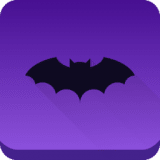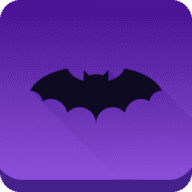
basICColor display
High-end monitor calibration and profiling.
basICColor display overview
basICColor display is a high end monitor calibration and profiling software.
The 6th generation of the leading application for monitor calibration and ICC-profiling has been drastically improved in ease of use and functionality. Pre-defined workflows can be used with a mouse-click right from the start. This covers most situations for which a monitor calibration is needed. Parameters for special requirements can be configured with the built-in workflow editor. This makes basICColor display the easiest to use and most professional software of its class.
Hardware Calibration
basICColor display 6 calibrates the internal monitor LUTs in suited monitors automatically. This guarantees the highest precision in luminance, black point, color temperature and gray balance. If the monitor allows for 3D LUT calibration basICColor display 6 uses ICC-profiles to emulate any gamut and thus allows for color correct viewing even with non-color-managed applications like digital video, web design and even medical viewers.
Monitor Validation
After each calibration basICColor display 6 automatically validates the monitor. This helps avoid measurement erros (due to sleep mode or screen savers).
The new basICColor Control Panel lets you select the different profiles you had built and it will load the respective hardware LUTs without the necessity to launch the program. If required, basICColor display 6 can be started right from the Control Panel. You can set arbitrary times for reminding you of the necessity for validation or re-calibration.
Viewing Light Calibration
basICColor display 6 checks ambient light and viewing booths for conformity with the relevant standards. Compatible viewing booths can be controlled automatically in order to achieve the same luminance as the calibrated monitor. Result: Softproof and hardcopy proof look identical!
What’s new in version 6.0.6
Updated on Apr 15 2020
Note: Now requires OS X 10.12 or later
- basICColor input is ready for macOS Catalina – it is 64bit! more details here
Information
License
Demo
Size
90.3 MB
Developer’s website
https://www.basiccolor.de/basiccolor-display-2/Downloads
1293
App requirements
- Intel 64
- OS X 10.12 or later
(0 Reviews of )
Comments
User Ratings