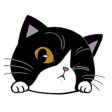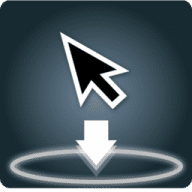
ASPPPPP
Create cursor shortcuts to jump across large screens instantly.
ASPPPPP overview
ASPPPPP brings Aperture Science's portal technology to your desktop. Avoid carpal canal syndrome and save millions of pixels of cursor moving.
When launching the app, you first set the position of the first portal. And then move across the screen and set the second position. These positions then remain static for jumping your mouse's cursor back and forth between the two points. If you want to move the portal locations, simply hold the COMMAND key and click and drag a portal to a new location.
Lastly, just for fun, the app keeps track of how many meters of wasted mouse movement you've saved. And if you don't like meters, it measures it by school bus lengths, shower curtains or a dollar bill.
What’s new in version 1.3.99999999999
Updated on Jan 28 2023
- The fix for Spaces did not work so well. We tried to make it better.
Information
License
Free
Size
4.5 MB
Developer’s website
https://www.chachatelier.fr/asppppp/asppppp-home.php?lang=enDownloads
1434
App requirements
- Intel 64
- Apple Silicon
- OS X 10.11 or later
(0 Reviews of )
Comments
User Ratings