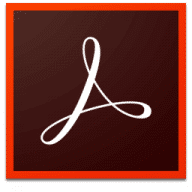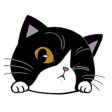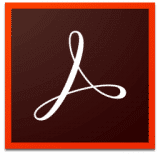Adobe Acrobat DC overview
Acrobat DC is available only as a part of Adobe Creative Cloud, and can only be installed and/or updated through Adobe's Creative Cloud app.
Adobe Acrobat DC DC with Adobe Document Cloud services is here. Completely reimagined PDF tools that let you create, edit, sign, and track PDFs from anywhere. It will change the way you work with design layouts, press-ready files, and all your important documents forever.
Features:
- Access powerful print production and digital publishing tools. Preview, preflight, correct, and prepare PDF files.
- Work anywhere. Create, export, and sign PDFs from your computer or the Acrobat DC mobile app.
- Take your files with you. Use Mobile Link to access recent files across desktop, web, and mobile.
- Edit anything. Instantly edit PDFs and scanned documents -- as naturally as any other file.
- Make last-minute changes. Edit text and organize PDF pages on your iPad.
- Replace ink signatures. Send, track, manage, and store signed documents with a built-in e-signature service.
- Protect important documents. Prevent others from copying or editing sensitive information in PDFs.
- Eliminate overnight envelopes. Send, track, and confirm delivery of documents electronically.
What’s new in version 23.008.20533
Updated on Feb 14 2024
- This update provides security mitigations and bug fixes.
Information
App requirements
- Intel 64
- Apple Silicon
- macOS 10.15 or later
Try our new feature and write a detailed review about Adobe Acrobat DC. All reviews will be posted soon.
What customer like
Value
What needs improvements
User Experience
Performance
Security
(0 Reviews of )
There are no reviews yet
Comments
User Ratings
Nov 14 2023
Version: 23.006.20380
This is by far (IMO) the worst Adobe app. Whoever defined the interface for both this version and the last one should be fired. And maybe raked over hot coals. Didn't they do any designer user testing at all? It is SO much worse than version 21.x.
Oct 21 2022
Version: 22.003.20258
My MacBook Pro won't even open it after download.
Dec 12 2020
Version: 20.013.20074
What software do you prefer instead of Acrobat in this case?
Sep 22 2020
Version: 20.012.20043
Should have option for 0 stars. Crooks. Subscription price almost doubled in 1 year. Current app is a POS; Acrobat Pro 9 was their best, but 32 bit. Their current subscription model is pure greed.
Jun 4 2020
Version: 20.009.20067
What I'd like to know is: how much do the recent updates differentiate the Acrobat DC (continuous) app from the Acrobat DC 2017 perpetual license app?
Jan 7 2020
Version: 19.021.20058
Please Adobe, FIRE the entire Acrobat coding team. You're obviously running the runts in that room because the good programmers are working on other CC apps. Going from something as super as Acrobat 9 or 10 to this unstable, constantly crashing (a few times daily) shite, needs constant attention with deleting Font Caches, and it is all totally unacceptable. I've put up with it now for nearly 2 years (having loved the previous generations back to the late 1990s). The UI interface is just plain horrible, unintuitive, and is bloody slow compared to Apple's own PDF preview within Metal. Needs put out to pasture forthwith. F-
Jan 7 2020
Version: 19.021.20058
Please Adobe, FIRE the entire Acrobat coding team. You're obviously running the runts in that room because the good programmers are working on other CC apps. Going from something as super as Acrobat 9 or 10 to this unstable, constantly crashing shite is unacceptable. I've put with it now for nearly 2 years. The interface is horrible, unintuitive, and it's just bloody slow compared to Apple's own PDF preview within Metal. Needs put out to pasture forthwith. F-
Nov 3 2019
Version: 19.021.20049
New version 19 still stinks! Subscription based, really too expensive. Will run on Catalina despite it still has 32bit elements buried in it. Look to Affinity Publisher as a fantastic, inexpensive, powerful alternative.
Aug 13 2019
Version: 19.012.20036
It looks like Acrobat Pro is finally entirely 64 bit!
Jul 5 2019
Version: 19.012.20034
• That $14.99? It's for the PRO version. It's PER MONTH. And you have to commit for a year.
• The Standard version is $12.99 PER MONTH, with a year commitment.
Move along to better apps and deals is my suggestion.
Apr 12 2019
Version: 19.010.20099
I updated that at the on Tuesday. The same day the new Flash came down the pipe.
Feb 19 2019
Version: 19.010.20091
Left Adobe last year and only run the reader on my Mac and this why "Acrobat DC is available only as a part of Adobe Creative Cloud, and can only be installed and/or updated through Adobe's Creative Cloud app." No standalone apps. Hope they lose business because of this stupid business decision.
Nov 25 2018
Version: 19.008.20071
I tried Acrobat DC over the past week and I have now gotten rid of it. There are several reasons 1) much of this app is still 32 BIT, when I talked to support about potential issues with Mojave I was told Adobe had no timetable for correcting this. 2) This app is horribly slow! I have the top of the line 2017 5K Retina iMac with 64 GIGs of RAM running Mojave 10.14.1. To open a 32 page, non-scanned PDF it took over 90seconds as it was "preparing the document for reading." After this prep work I saved the file and reopened it and the same operation was initiated. Why? 3) Acrobat is horrible at reading a document to you. The voices are terrible and at times difficult to understand. If you choose to use the Mac's voice capabilities, there are no instructions on how to do it. First you have to disable the apps default voice, then you must disable the default rate and volume, if you don't the Mac voice will be seriously distorted. 4) I found the support to be less than helpful, and somewhat hostile when asked about the 32 BIT components. The attitude towards trying to correct some of the problems was dismissive of my abilities to manage my own Mac.
Finally, if you want see how bad this app is, try PDF Expert, or even Apple's default reader and you will find the they will open any PDF almost instantly. They read your PDF without special prep. And, above all THERE IS NO SUBSCRIPTION to an app that is horribly deficient.
Nov 16 2017
Version: 18.009.20044
What the hell does this even mean?
A new version number for Acrobat and Acrobat Reader - Starting in November 2017, all customers on the Acrobat DC Continuous track will move from 17.xx to 18.xx after the latest patch is deployed. There will be no change for customers on the Acrobat DC Classic track.
There is a new version but it's not part of the Cloud yet? I don't get it.
Nov 16 2017
Version: 18.009.20044
This is the new flash as this german news article correctly states: https://www.heise.de/security/meldung/Patchday-Adobe-Acrobat-und-Reader-sind-das-neue-Flash-3890424.html
This update alone closes 62 CVE security vulnerabilites. That is a good thing. But if your code is that broken, the best advice is: do not use this software.
Sep 14 2017
Version: 17.012.20098
Long time user. Always thought the GUI was strange compared to other Adobe products but the redone version is too ridiculous. Takes a day to set up and the icons are terrible. What a horribly executed piece of software. Who approved this mess?
Aug 7 2017
Version: 17.009.20058
*AHEM* Version 17.009.20058 of Adobe Acrobat is INSECURE. It was released April 4, 2017. This means MU is WAY behind reporting Acrobat updates.
August 8th 2017 Adobe will have released a SECURITY PATCHED new version of both Acrobat and Reader that patches major security holes! BE CERTAIN TO UPDATE August 8th ! ! !
Adobe posts Security Bulletins here:
https://helpx.adobe.com/security.html
August 8th 2017 Adobe will have released a SECURITY PATCHED new version of both Acrobat and Reader that patches major security holes! BE CERTAIN TO UPDATE August 8th ! ! !
Adobe posts Security Bulletins here:
https://helpx.adobe.com/security.html
Aug 7 2017
Version: 17.009.20058
I find the program a vast improvement over prior Acrobat products for the Mac and enjoy using it.
.
One of the features that is very helpful relates to correcting recognized text. Basically, after you OCR a document that may be unclear, there may be errors. This feature allows you to go in and fix the errors. The find your tools feature allows you to type in the tool you are looking for and then select it. For example, if you can't remember that the Enhanced Scan tool is used to OCR a document, you can type OCR and the correct tool appears.
There is an additional cost for using the Adobe Cloud, but that function allows you to sync and mark up documents and view those changes on different devices. If you don't want to use that service, you can use Dropbox.
The ability to change theme to Dark Grey is just a small touch but very nice.
There are a series of videos at https://helpx.adobe.com/acrobat/tutorials.html#fundamentals where you can learn more about the app.
This app does a lot of things with a PDF that Apple's preview does not do. For example, Bates numbering documents or redacting text from a PDF before providing it to another person is a very useful feature in the legal community.
In some ways this app may seem like a semi truck to get you around the neighborhood. However, when you work with PDFs all the time and need to encrypt them, mark them up, OCR them, share them, comment on and review them, etc., it is an incredibly powerful tool. You do pay for it but, like any tools that help you with your work, there is a cost benefit to it.
For me, it is indispensable and worth the effort of getting to know it.
Aug 7 2017
Version: 17.009.20058
Looking for the link for the 11.0.20x version. Screw the DC version
Similar apps
PDF Expert
Read, annotate, fill, and sign PDFs.
Is this app is similar to PDF Expert? Vote to improve the quality of this list.
Vote results
6
Upvotes
6
Total score
0
Downvotes
Skim
PDF reader and note-taker for scientific papers.
Is this app is similar to Skim? Vote to improve the quality of this list.
Vote results
0
Upvotes
5
Total score
0
Downvotes
PDFgear
PDF Converter for acrobat PDF.
Is this app is similar to PDFgear? Vote to improve the quality of this list.
Vote results
1
Upvotes
1
Total score
0
Downvotes
OwlOCR
Simple optical character recognition of text in PDF files.
Is this app is similar to OwlOCR? Vote to improve the quality of this list.
Vote results
1
Upvotes
1
Total score
0
Downvotes
Readiris
Powerful, accurate OCR software.
Is this app is similar to Readiris? Vote to improve the quality of this list.
Vote results
0
Upvotes
0
Total score
0
Downvotes
New and Recently Updated